
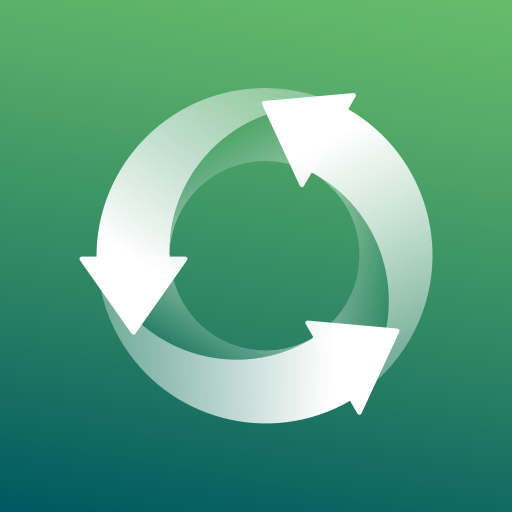
回收大师:恢复删除的照片、视频和文件
商务办公 | Dovi Tools
在電腦上使用BlueStacks –受到5億以上的遊戲玩家所信任的Android遊戲平台。
Play RecycleMaster: RecycleBin, File Recovery, Undelete on PC
"Recycle Bin" for Android, like the "Trash" in Mac or "Recycle Bin" in PC
Have you ever accidentally deleted important photos and videos from your phone? Install Recycle Master to get a recycle bin or trash on your device to get the files recovery feature. Share photos, videos, audios, documents or other types of files to Recycle Master before deleting them. Deleted files will be kept in Recycle Master. Then you can easily recover deleted files any time and restore them to your device.
Enjoy files recovery right now!
Deep Recovery
Scan your device to find files already been deleted. Find and undelete them as many as possible. Not guaranteed to find it.
Lock App with Password
The deleted pictures, videos or documents in the trash by recovery may be private and you don't want others to see. Recycle Master lets you add a password to the app. External viewers will need to know the password before seeing the removed content.
Auto Clean
With auto clean, the useless backed up files in the trash by recovery will be cleaned automatically after a period to save your device space. You can set cleaning by week, by month or by season.
The Files Dumpster in Your Device
After installing Recycle Master, you can use it as a files dumpster. Put all your secret photos or files you do not need currently to the dumpster. View these files in Recycle Master directly, or recover them any time you want from the dumpster.
Key Features
• Easily Backup - Share photos or videos to RecycleMaster before deleting, files will be backed up automatically.
• Instantly Retrieve - Instantly retrieve your pictures, videos, audios, documents and any type of files.
• Lock App with Password - Protects your privacy with password to avoid privacy leak.
• Auto Clean - Releases your device space automatically.
Download Recycle Master now to offer your files insurance!
Questions?
Contact us at RecycleMaster@thinkyeah.com
Have you ever accidentally deleted important photos and videos from your phone? Install Recycle Master to get a recycle bin or trash on your device to get the files recovery feature. Share photos, videos, audios, documents or other types of files to Recycle Master before deleting them. Deleted files will be kept in Recycle Master. Then you can easily recover deleted files any time and restore them to your device.
Enjoy files recovery right now!
Deep Recovery
Scan your device to find files already been deleted. Find and undelete them as many as possible. Not guaranteed to find it.
Lock App with Password
The deleted pictures, videos or documents in the trash by recovery may be private and you don't want others to see. Recycle Master lets you add a password to the app. External viewers will need to know the password before seeing the removed content.
Auto Clean
With auto clean, the useless backed up files in the trash by recovery will be cleaned automatically after a period to save your device space. You can set cleaning by week, by month or by season.
The Files Dumpster in Your Device
After installing Recycle Master, you can use it as a files dumpster. Put all your secret photos or files you do not need currently to the dumpster. View these files in Recycle Master directly, or recover them any time you want from the dumpster.
Key Features
• Easily Backup - Share photos or videos to RecycleMaster before deleting, files will be backed up automatically.
• Instantly Retrieve - Instantly retrieve your pictures, videos, audios, documents and any type of files.
• Lock App with Password - Protects your privacy with password to avoid privacy leak.
• Auto Clean - Releases your device space automatically.
Download Recycle Master now to offer your files insurance!
Questions?
Contact us at RecycleMaster@thinkyeah.com
在電腦上遊玩回收大师:恢复删除的照片、视频和文件 . 輕易上手.
-
在您的電腦上下載並安裝BlueStacks
-
完成Google登入後即可訪問Play商店,或等你需要訪問Play商店十再登入
-
在右上角的搜索欄中尋找 回收大师:恢复删除的照片、视频和文件
-
點擊以從搜索結果中安裝 回收大师:恢复删除的照片、视频和文件
-
完成Google登入(如果您跳過了步驟2),以安裝 回收大师:恢复删除的照片、视频和文件
-
在首頁畫面中點擊 回收大师:恢复删除的照片、视频和文件 圖標來啟動遊戲



