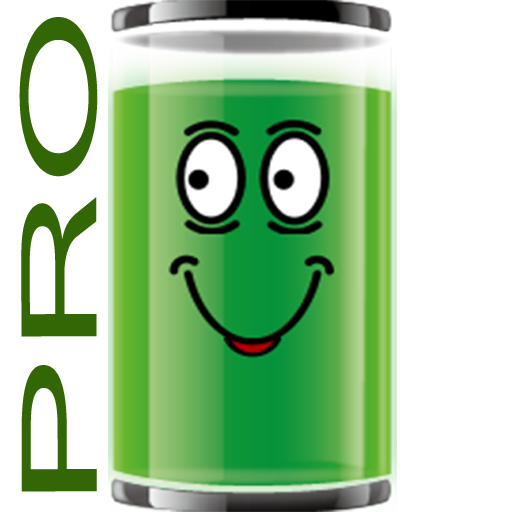Baterai biaya alarm - SIMPLE
Mainkan di PC dengan BlueStacks – platform Game-Game Android, dipercaya oleh lebih dari 500 juta gamer.
Halaman Dimodifikasi Aktif: 21 Oktober 2019
Play Battery charge alert - SIMPLE on PC
Save the battery life by using this app.
[How to use]
1. When your phone is connected to the charge cable, the during-charge screen will be exposed.
2. When charging is completed, music of your choice will be played.
3. You can choose alarm music by pressing and holding on the song on your music list.
[New]
- Music stops when the charge cable is separated.
- You can control volume of the music.
- Cable connection will be notified by the default phone ring tone.
- You can set'Do Not Disturb'time.(Silent Time)
- You can use push notifications.
- You can use voice notification feature.
- You can check the battery charge on the top of the screen. (Checking this is show remaining Battery life on indicator)
★ top of the screen displays the remaining battery
0-20%: red
21-69%: yellow
70 to 100%: Green
"Battery charge alert-SIMPLE" app does not collect any personal information.
It Contains Google admob ads in the app.
Thank you for using the "Battery charge alert-SIMPLE" app. ^^
Mainkan Baterai biaya alarm - SIMPLE di PC Mudah saja memulainya.
-
Unduh dan pasang BlueStacks di PC kamu
-
Selesaikan proses masuk Google untuk mengakses Playstore atau lakukan nanti
-
Cari Baterai biaya alarm - SIMPLE di bilah pencarian di pojok kanan atas
-
Klik untuk menginstal Baterai biaya alarm - SIMPLE dari hasil pencarian
-
Selesaikan proses masuk Google (jika kamu melewati langkah 2) untuk menginstal Baterai biaya alarm - SIMPLE
-
Klik ikon Baterai biaya alarm - SIMPLE di layar home untuk membuka gamenya