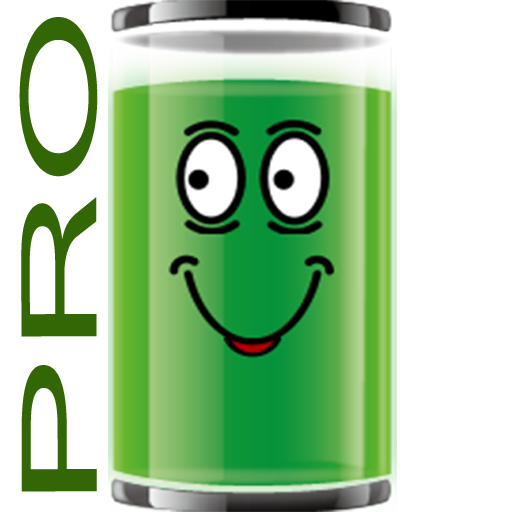このページには広告が含まれます

充電完了の通知 - SIMPLE
ツール | 똘켓
BlueStacksを使ってPCでプレイ - 5憶以上のユーザーが愛用している高機能Androidゲーミングプラットフォーム
Play Battery charge alert - SIMPLE on PC
You can use music of your choice for the notification.
Save the battery life by using this app.
[How to use]
1. When your phone is connected to the charge cable, the during-charge screen will be exposed.
2. When charging is completed, music of your choice will be played.
3. You can choose alarm music by pressing and holding on the song on your music list.
[New]
- Music stops when the charge cable is separated.
- You can control volume of the music.
- Cable connection will be notified by the default phone ring tone.
- You can set'Do Not Disturb'time.(Silent Time)
- You can use push notifications.
- You can use voice notification feature.
- You can check the battery charge on the top of the screen. (Checking this is show remaining Battery life on indicator)
★ top of the screen displays the remaining battery
0-20%: red
21-69%: yellow
70 to 100%: Green
"Battery charge alert-SIMPLE" app does not collect any personal information.
It Contains Google admob ads in the app.
Thank you for using the "Battery charge alert-SIMPLE" app. ^^
Save the battery life by using this app.
[How to use]
1. When your phone is connected to the charge cable, the during-charge screen will be exposed.
2. When charging is completed, music of your choice will be played.
3. You can choose alarm music by pressing and holding on the song on your music list.
[New]
- Music stops when the charge cable is separated.
- You can control volume of the music.
- Cable connection will be notified by the default phone ring tone.
- You can set'Do Not Disturb'time.(Silent Time)
- You can use push notifications.
- You can use voice notification feature.
- You can check the battery charge on the top of the screen. (Checking this is show remaining Battery life on indicator)
★ top of the screen displays the remaining battery
0-20%: red
21-69%: yellow
70 to 100%: Green
"Battery charge alert-SIMPLE" app does not collect any personal information.
It Contains Google admob ads in the app.
Thank you for using the "Battery charge alert-SIMPLE" app. ^^
充電完了の通知 - SIMPLEをPCでプレイ
-
BlueStacksをダウンロードしてPCにインストールします。
-
GoogleにサインインしてGoogle Play ストアにアクセスします。(こちらの操作は後で行っても問題ありません)
-
右上の検索バーに充電完了の通知 - SIMPLEを入力して検索します。
-
クリックして検索結果から充電完了の通知 - SIMPLEをインストールします。
-
Googleサインインを完了して充電完了の通知 - SIMPLEをインストールします。※手順2を飛ばしていた場合
-
ホーム画面にて充電完了の通知 - SIMPLEのアイコンをクリックしてアプリを起動します。