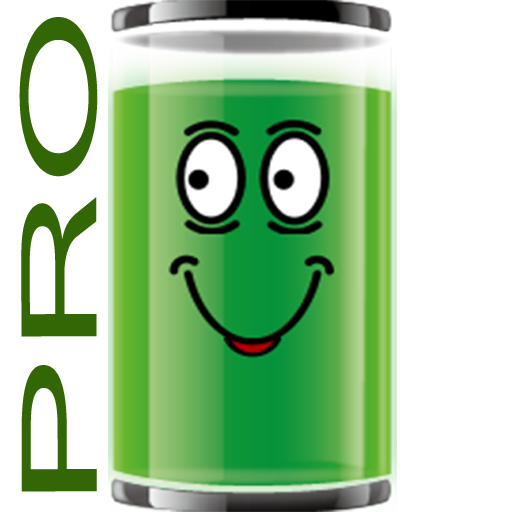Alerta de carga da bateria-SP
Jogue no PC com BlueStacks - A Plataforma de Jogos Android, confiada por mais de 500 milhões de jogadores.
Página modificada em: 21 de outubro de 2019
Play Battery charge alert - SIMPLE on PC
Save the battery life by using this app.
[How to use]
1. When your phone is connected to the charge cable, the during-charge screen will be exposed.
2. When charging is completed, music of your choice will be played.
3. You can choose alarm music by pressing and holding on the song on your music list.
[New]
- Music stops when the charge cable is separated.
- You can control volume of the music.
- Cable connection will be notified by the default phone ring tone.
- You can set'Do Not Disturb'time.(Silent Time)
- You can use push notifications.
- You can use voice notification feature.
- You can check the battery charge on the top of the screen. (Checking this is show remaining Battery life on indicator)
★ top of the screen displays the remaining battery
0-20%: red
21-69%: yellow
70 to 100%: Green
"Battery charge alert-SIMPLE" app does not collect any personal information.
It Contains Google admob ads in the app.
Thank you for using the "Battery charge alert-SIMPLE" app. ^^
Jogue Alerta de carga da bateria-SP no PC. É fácil começar.
-
Baixe e instale o BlueStacks no seu PC
-
Conclua o login do Google para acessar a Play Store ou faça isso mais tarde
-
Procure por Alerta de carga da bateria-SP na barra de pesquisa no canto superior direito
-
Clique para instalar Alerta de carga da bateria-SP a partir dos resultados da pesquisa
-
Conclua o login do Google (caso você pulou a etapa 2) para instalar o Alerta de carga da bateria-SP
-
Clique no ícone do Alerta de carga da bateria-SP na tela inicial para começar a jogar