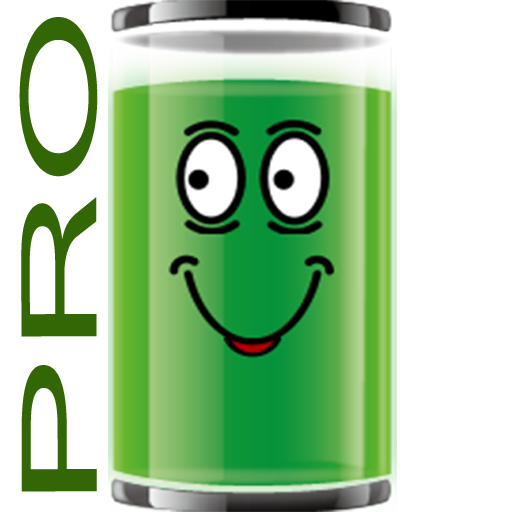зарядки завершена - SIMPLE
Играйте на ПК с BlueStacks – игровой платформе для приложений на Android. Нас выбирают более 500 млн. игроков.
Страница изменена: 21 октября 2019 г.
Play Battery charge alert - SIMPLE on PC
Save the battery life by using this app.
[How to use]
1. When your phone is connected to the charge cable, the during-charge screen will be exposed.
2. When charging is completed, music of your choice will be played.
3. You can choose alarm music by pressing and holding on the song on your music list.
[New]
- Music stops when the charge cable is separated.
- You can control volume of the music.
- Cable connection will be notified by the default phone ring tone.
- You can set'Do Not Disturb'time.(Silent Time)
- You can use push notifications.
- You can use voice notification feature.
- You can check the battery charge on the top of the screen. (Checking this is show remaining Battery life on indicator)
★ top of the screen displays the remaining battery
0-20%: red
21-69%: yellow
70 to 100%: Green
"Battery charge alert-SIMPLE" app does not collect any personal information.
It Contains Google admob ads in the app.
Thank you for using the "Battery charge alert-SIMPLE" app. ^^
Играйте в игру зарядки завершена - SIMPLE на ПК. Это легко и просто.
-
Скачайте и установите BlueStacks на ПК.
-
Войдите в аккаунт Google, чтобы получить доступ к Google Play, или сделайте это позже.
-
В поле поиска, которое находится в правой части экрана, введите название игры – зарядки завершена - SIMPLE.
-
Среди результатов поиска найдите игру зарядки завершена - SIMPLE и нажмите на кнопку "Установить".
-
Завершите авторизацию в Google (если вы пропустили этот шаг в начале) и установите игру зарядки завершена - SIMPLE.
-
Нажмите на ярлык игры зарядки завершена - SIMPLE на главном экране, чтобы начать играть.