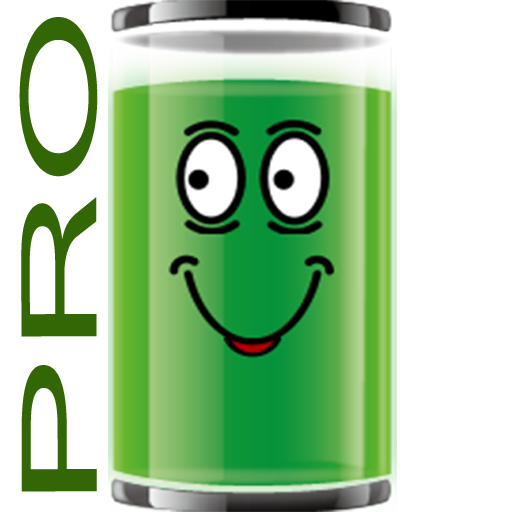Pin sạc đầy báo động - SIMPLE
Chơi trên PC với BlueStacks - Nền tảng chơi game Android, được hơn 500 triệu game thủ tin tưởng.
Trang đã được sửa đổi vào: 21 tháng 10, 2019
Play Battery charge alert - SIMPLE on PC
Save the battery life by using this app.
[How to use]
1. When your phone is connected to the charge cable, the during-charge screen will be exposed.
2. When charging is completed, music of your choice will be played.
3. You can choose alarm music by pressing and holding on the song on your music list.
[New]
- Music stops when the charge cable is separated.
- You can control volume of the music.
- Cable connection will be notified by the default phone ring tone.
- You can set'Do Not Disturb'time.(Silent Time)
- You can use push notifications.
- You can use voice notification feature.
- You can check the battery charge on the top of the screen. (Checking this is show remaining Battery life on indicator)
★ top of the screen displays the remaining battery
0-20%: red
21-69%: yellow
70 to 100%: Green
"Battery charge alert-SIMPLE" app does not collect any personal information.
It Contains Google admob ads in the app.
Thank you for using the "Battery charge alert-SIMPLE" app. ^^
Chơi Pin sạc đầy báo động - SIMPLE trên PC. Rất dễ để bắt đầu
-
Tải và cài đặt BlueStacks trên máy của bạn
-
Hoàn tất đăng nhập vào Google để đến PlayStore, hoặc thực hiện sau
-
Tìm Pin sạc đầy báo động - SIMPLE trên thanh tìm kiếm ở góc phải màn hình
-
Nhấn vào để cài đặt Pin sạc đầy báo động - SIMPLE trong danh sách kết quả tìm kiếm
-
Hoàn tất đăng nhập Google (nếu bạn chưa làm bước 2) để cài đặt Pin sạc đầy báo động - SIMPLE
-
Nhấn vào icon Pin sạc đầy báo động - SIMPLE tại màn hình chính để bắt đầu chơi