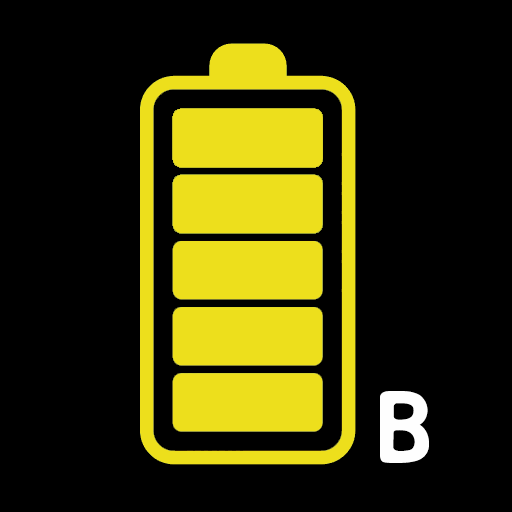Pin sạc đầy báo động
Chơi trên PC với BlueStacks - Nền tảng chơi game Android, được hơn 500 triệu game thủ tin tưởng.
Trang đã được sửa đổi vào: 21 tháng 11, 2019
Play Battery charge sound alert on PC
- Set the reminder song.
- Connect the charging cable.
- You do not need to run the app when charging. It will automatically notify you when charging is complete.
- Disconnect the power cable when charging is completed or close the window to close the notification song automatically.
(If you continue with other operations while the cable is connected, disconnect the cable and then reconnect the cable.) If this happens, close the charge completion dialog box without disconnecting the cable.
[main function]
- Notification song setting function (with ringtone)
- Battery alert level setting function
- Volume control function.
- Vibration function
- Set the 'Do Not Disturb' time.
- Voice notification function (TTS).
- Battery status warning function
- Healthy charging function.
- Battery level display function at the top of the screen.
- Battery Widget support (4x1 size).
- Earphone detection function (replaced with PUSH notification when earphone is in use)
- Battery charge history
[Health charge]
Step 1: Quick charge → Step 2: Full charge → Step 3: Trickle charge
As fast charging progresses, you can change the settings for Wi-Fi, Bluetooth, screen brightness, synchronization, etc. to speed up charging.
But it does not guarantee charging speed.
When charging is complete, disconnecting the cable or stopping the fast charging, you will return to the previous setting.
It never damages the battery or shortens the battery life.
Keep your battery healthy with a healthy charge.
[notice]
- "Battery charge sound alert" app does not collect personal information.
- It Contains Google AdMob ads in the app.
▶▶▶ Directions for Access Permission ◀◀◀
Here are instructions on access privileges used by apps:
■ Essential access permissions
- none
■ Optional access rights
- Storage space
Use to search for music files and set them as reminders with photos, media, and file access permissions on the device.
Chơi Pin sạc đầy báo động trên PC. Rất dễ để bắt đầu
-
Tải và cài đặt BlueStacks trên máy của bạn
-
Hoàn tất đăng nhập vào Google để đến PlayStore, hoặc thực hiện sau
-
Tìm Pin sạc đầy báo động trên thanh tìm kiếm ở góc phải màn hình
-
Nhấn vào để cài đặt Pin sạc đầy báo động trong danh sách kết quả tìm kiếm
-
Hoàn tất đăng nhập Google (nếu bạn chưa làm bước 2) để cài đặt Pin sạc đầy báo động
-
Nhấn vào icon Pin sạc đầy báo động tại màn hình chính để bắt đầu chơi