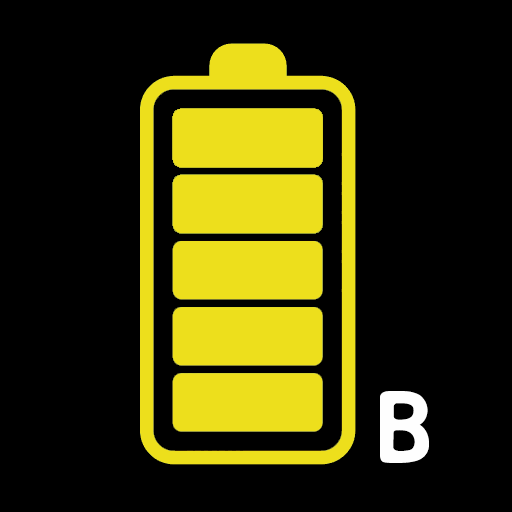Allarme carica batteria pieno - Intelligente
Gioca su PC con BlueStacks: la piattaforma di gioco Android, considerata affidabile da oltre 500 milioni di giocatori.
Pagina modificata il: 21 ottobre 2019
Play Battery charge sound alert - Smart on PC
Save the battery life by using this app.
[How to use]
1. Set the reminder song.
2. Connect the charging cable.
3. When charging is completed, music of your choice will be played.
[Additional explanation]
- Disconnect the power cable when charging is completed or close the window to close the notification song automatically.
(If you continue with other operations while the cable is connected, disconnect the cable and then reconnect the cable.) If this happens, close the charge completion dialog box without disconnecting the cable.
[major features]
- You can control volume of the music.
- Notification song setting function
- Battery Widget support (4x1 size).
- You can set'Do Not Disturb'time.(Silent Time)
- Battery charge history
- You can use voice notification feature.
- You can check the battery charge on the top of the screen. (Checking this is show remaining Battery life on indicator)
[healthy charge]
Step 1: Quick charge → Step 2: Full charge → Step 3: Trickle charge
As fast charging progresses, you can change settings for Wi-Fi, Bluetooth, screen brightness, synchronization, etc. to speed up charging.
But it does not guarantee charging speed.
When charging is complete, disconnecting the cable or stopping the fast charging, you will return to the previous setting.
It never damages the battery or shortens the battery life.
Keep your battery healthy with safe charging.
"Battery charge sound alert-Smart" app does not collect any personal information.
It Contains Google admob ads in the app.
Gioca Allarme carica batteria pieno - Intelligente su PC. È facile iniziare.
-
Scarica e installa BlueStacks sul tuo PC
-
Completa l'accesso a Google per accedere al Play Store o eseguilo in un secondo momento
-
Cerca Allarme carica batteria pieno - Intelligente nella barra di ricerca nell'angolo in alto a destra
-
Fai clic per installare Allarme carica batteria pieno - Intelligente dai risultati della ricerca
-
Completa l'accesso a Google (se hai saltato il passaggio 2) per installare Allarme carica batteria pieno - Intelligente
-
Fai clic sull'icona Allarme carica batteria pieno - Intelligente nella schermata principale per iniziare a giocare