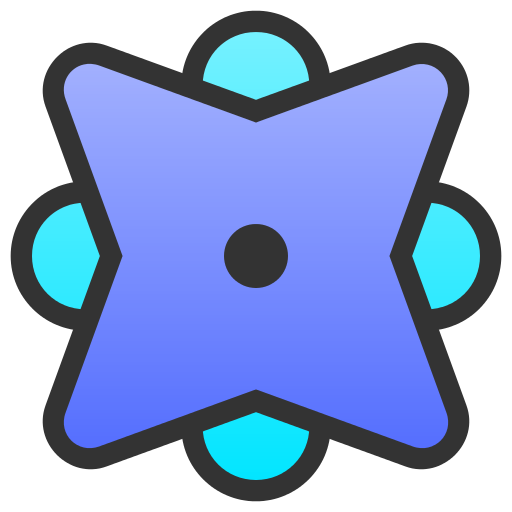RADIATE - Icon Pack
Spiele auf dem PC mit BlueStacks - der Android-Gaming-Plattform, der über 500 Millionen Spieler vertrauen.
Seite geändert am: 30. Oktober 2019
Play RADIATE - Icon Pack on PC
Easy-to-use Radiate app:
- Over 200 matching wallpapers included
- Auto-apply to your launcher
- Easily apply or download wallpaper
- Icon search with category browsing
- Tap to send icon requests
RADIATE ICON PACK
- Beautiful warming color palette
- Professional highest quality design
-Designed to compliment your favorite wallpaper
- Dynamic calendar included (icon changes each day)
- Android 10 settings shortcut styles
- Alternate icons with new colors and styles
- Alternate popular system styles: Nexus, Samsung, HTC, ASUS, LG, and more
Pro tips:
- Send an icon request, open Radiate app → Menu → Icon Request → Tap to Send request
- For wallpaper, open Radiate app → Menu → Wallpapers → Apply. New wallpapers added frequently.
- Search or find an alternate icon:
1. Long press icon to replace on homescreen → Icon options → Edit → Tap icon → Select Radiate → Press arrow on top right to open icons
2. Swipe to access different categories or use search bar to find alternate icon, tap to replace, done!
Over 30+ launchers supported:
- Nova, GO, Sony, Mini, Holo, L, Apex, Action Launcher 3, Arrow, Atom, Aviate, Cyanogen, Epic, EverythingMe, Hola, Inspire, KK, Lucid, Nemus, Next, Nine, Smart, Solo, TSF, Themer, LG Home, CM Theme Engine, Unicon and XGELS
- Other launchers can simply apply from your launcher settings
★ ★ ★ ★ ★
Join our community Discord server for help, suggestions or say hello: https://discord.gg/pccZGwW
Twitter: @drumdestroyer
Spiele RADIATE - Icon Pack auf dem PC. Der Einstieg ist einfach.
-
Lade BlueStacks herunter und installiere es auf deinem PC
-
Schließe die Google-Anmeldung ab, um auf den Play Store zuzugreifen, oder mache es später
-
Suche in der Suchleiste oben rechts nach RADIATE - Icon Pack
-
Klicke hier, um RADIATE - Icon Pack aus den Suchergebnissen zu installieren
-
Schließe die Google-Anmeldung ab (wenn du Schritt 2 übersprungen hast), um RADIATE - Icon Pack zu installieren.
-
Klicke auf dem Startbildschirm auf das RADIATE - Icon Pack Symbol, um mit dem Spielen zu beginnen