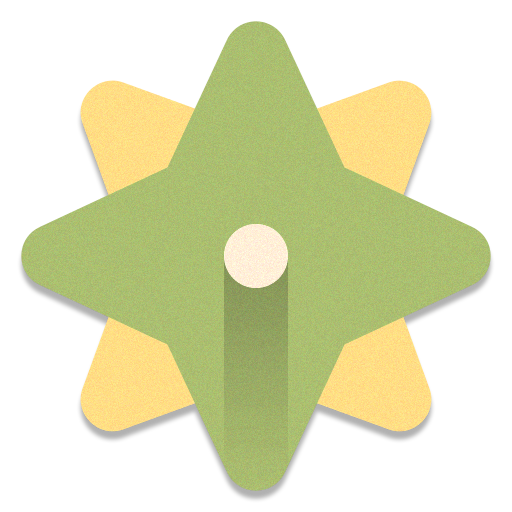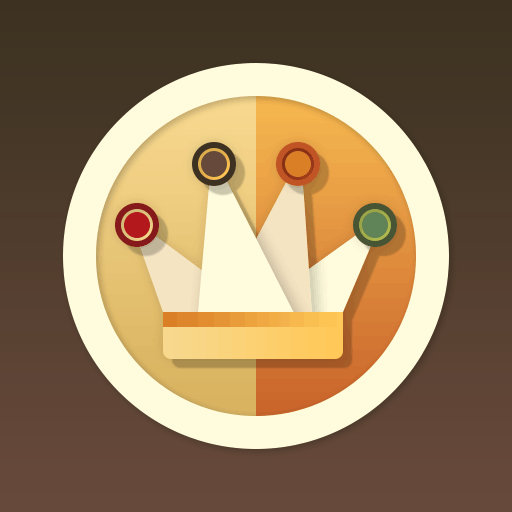Dominion - Dark Retro Icons
Mainkan di PC dengan BlueStacks – platform Game-Game Android, dipercaya oleh lebih dari 500 juta gamer.
Halaman Dimodifikasi Aktif: 6 Januari 2020
Play Dominion - Dark Retro Icons on PC
DOMINION ICONS
- Beautiful dark mode retro color palette
- Professional, highest quality design
- Dynamic calendar (icon changes each day)
- Android O settings shortcut styles
Easy-to-use material design app:
- Auto-apply to your launcher
- Easily apply or download wallpaper
- Icon search and showcase
- Tap to send icon requests
Includes MORE personalization:
- Over 200 matching wallpapers included
- Alternate icons with new colors and styles
- Matching clock widget included
- Alternate popular system styles: Nexus, Samsung, HTC, ASUS, LG, and more
Over 30+ launchers supported:
- Nova, GO, Sony, Mini, Holo, L, Apex, Action Launcher 3, Arrow, Atom, Aviate, Cyanogen, Epic, EverythingMe, Hola, Inspire, KK, Lucid, Nemus, Next, Nine, Smart, Solo, TSF, Themer, LG Home, CM Theme Engine, Unicon and XGELS
- Other launchers can simply apply from your launcher settings
★ ★ ★ ★ ★ Thank you for your support! ★ ★ ★ ★ ★
Contact DrumDestroyer Themes
Join our Discord server to leave suggestions, help or say hello: https://discord.gg/pccZGwW
Twitter: @drumdestroyer
Mainkan Dominion - Dark Retro Icons di PC Mudah saja memulainya.
-
Unduh dan pasang BlueStacks di PC kamu
-
Selesaikan proses masuk Google untuk mengakses Playstore atau lakukan nanti
-
Cari Dominion - Dark Retro Icons di bilah pencarian di pojok kanan atas
-
Klik untuk menginstal Dominion - Dark Retro Icons dari hasil pencarian
-
Selesaikan proses masuk Google (jika kamu melewati langkah 2) untuk menginstal Dominion - Dark Retro Icons
-
Klik ikon Dominion - Dark Retro Icons di layar home untuk membuka gamenya