
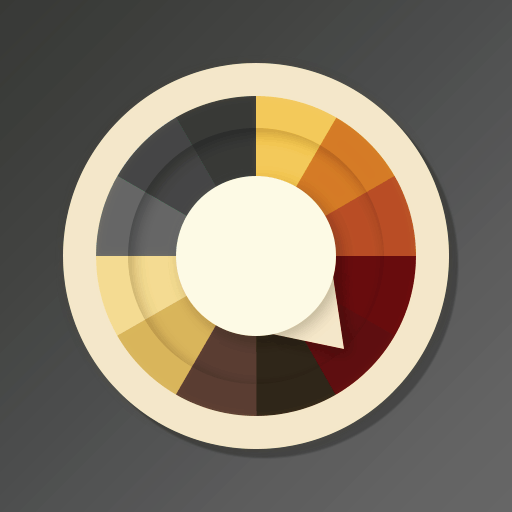
Saturate - Free Icon Pack
Play on PC with BlueStacks – the Android Gaming Platform, trusted by 500M+ gamers.
Page Modified on: January 6, 2020
Play Saturate - Free Icon Pack on PC
Desaturated colors leaving only red and orange tones with highest quality iconography, hundreds of matching wallpapers included, and full launcher support for all popular launchers!
Easy-to-use material design app:
- Over 200 matching wallpapers included
- Auto-apply to your launcher
- Easily apply or download wallpaper
- Icon search and showcase
- Tap to send icon requests
SATURATE ICONS
- Beautiful retro color palette
- Professional, highest quality design
- Dynamic calendar (icon changes each day)
- Android O settings shortcut styles
- Alternate icons with new colors and styles
- Alternate popular system styles: Nexus, Samsung, HTC, ASUS, LG, and more
Pro tips:
- Send an icon request, open Saturate app → Menu → Icon Request → Tap to Send request
- For wallpaper, open Saturate app → Menu → Wallpapers → Apply. New wallpapers added frequently.
- Search or find an alternate icon:
1. Long press icon to replace on homescreen → Icon options → Edit → Tap icon → Select Saturate → Press arrow on top right to open icons
2. Swipe to access different categories or use search bar to find alternate icon, tap to replace, done!
Over 30+ launchers supported:
- Nova, GO, Sony, Mini, Holo, L, Apex, Action Launcher 3, Arrow, Atom, Aviate, Cyanogen, Epic, EverythingMe, Hola, Inspire, KK, Lucid, Nemus, Next, Nine, Smart, Solo, TSF, Themer, LG Home, CM Theme Engine, Unicon and XGELS
- Other launchers can simply apply from your launcher settings
★ ★ ★ ★ ★ Thank you for your support! ★ ★ ★ ★ ★
Contact DrumDestroyer Themes
Join our Discord server to leave suggestions, help or say hello: https://discord.gg/pccZGwW
Twitter: @drumdestroyer
Play Saturate - Free Icon Pack on PC. It’s easy to get started.
-
Download and install BlueStacks on your PC
-
Complete Google sign-in to access the Play Store, or do it later
-
Look for Saturate - Free Icon Pack in the search bar at the top right corner
-
Click to install Saturate - Free Icon Pack from the search results
-
Complete Google sign-in (if you skipped step 2) to install Saturate - Free Icon Pack
-
Click the Saturate - Free Icon Pack icon on the home screen to start playing



