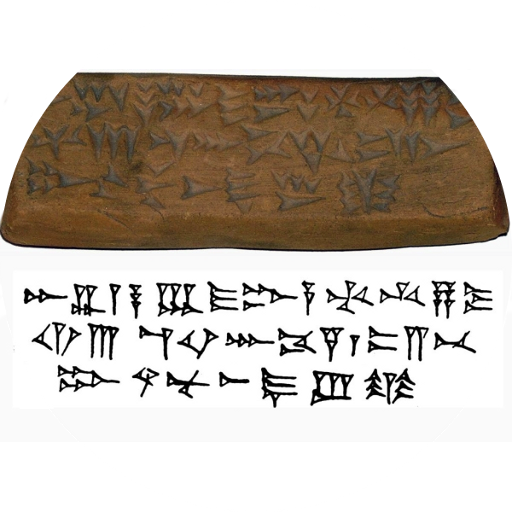Keilschrift schreiben
Educational | YASS
在電腦上使用BlueStacks –受到5億以上的遊戲玩家所信任的Android遊戲平台。
Play Cuneiform Writing (Akk./Sum.) on PC
This App aims at scholars, students as well as any body interested in Cuneiform writing. The signs used are Cuneiform Unicode standard.
At the time being, the App can provide:
a) Syllabic writing using the Sumero-Akkadian cuneiform. An operating instruction with examples for this is integrated in the module (?). Akkadian writing can also be used for the dialects Babylonian and Assyrian. This module also contains an Arabic keyboard as an alternative. Content can be copied to the clipboard und used in any other application.
b) Decipher Cuneiform: help to find out the corresponding name of a cuneiform sign thru specifying some simple widgets. You see an unknown cuneiform; no problem at all! Just count e.g some of the numbers of ash, dish etc., you could get suggestions of the name/meaning of the sign immediately. An operating instruction with examples for this is integrated in the module.
c) The whole Cuneiform list can be searched, viewed and used to write any Cuneiform in general (Sumerian, Akkadian, etc.). Content can be copied to the clipboard und used in any other application.
Away from all speculations, the Sumero-Akkadian culture is the Heritage of the people of todays Iraq and Arabian including the Levant and the Arabian peninsula, the homeland of the Akkadian.
Even before the first millennium, the Arabs lived in Mesopotamian and the Syrian Jazeera. From the 8th century BC, the Assyrians and Babylonians recorded Arabs living (every where) in eastern Mesopotamia between the Tigris and Iran, settled in large numbers in Babylonia, in the Syrian Jazira, on the slopes Of the Anti-Lebanon mountains, in north and north-west Arabia, and in Sinai.
Akkadian is a Peninsulan language (Related to the mother tongue of the Arabian Peninsula; similar to Arabic, Aramaic and Hebrew etc.) instead of "Semitic", a term which could be politically and culturly misleading.
At the time being, the App can provide:
a) Syllabic writing using the Sumero-Akkadian cuneiform. An operating instruction with examples for this is integrated in the module (?). Akkadian writing can also be used for the dialects Babylonian and Assyrian. This module also contains an Arabic keyboard as an alternative. Content can be copied to the clipboard und used in any other application.
b) Decipher Cuneiform: help to find out the corresponding name of a cuneiform sign thru specifying some simple widgets. You see an unknown cuneiform; no problem at all! Just count e.g some of the numbers of ash, dish etc., you could get suggestions of the name/meaning of the sign immediately. An operating instruction with examples for this is integrated in the module.
c) The whole Cuneiform list can be searched, viewed and used to write any Cuneiform in general (Sumerian, Akkadian, etc.). Content can be copied to the clipboard und used in any other application.
Away from all speculations, the Sumero-Akkadian culture is the Heritage of the people of todays Iraq and Arabian including the Levant and the Arabian peninsula, the homeland of the Akkadian.
Even before the first millennium, the Arabs lived in Mesopotamian and the Syrian Jazeera. From the 8th century BC, the Assyrians and Babylonians recorded Arabs living (every where) in eastern Mesopotamia between the Tigris and Iran, settled in large numbers in Babylonia, in the Syrian Jazira, on the slopes Of the Anti-Lebanon mountains, in north and north-west Arabia, and in Sinai.
Akkadian is a Peninsulan language (Related to the mother tongue of the Arabian Peninsula; similar to Arabic, Aramaic and Hebrew etc.) instead of "Semitic", a term which could be politically and culturly misleading.
在電腦上遊玩Keilschrift schreiben . 輕易上手.
-
在您的電腦上下載並安裝BlueStacks
-
完成Google登入後即可訪問Play商店,或等你需要訪問Play商店十再登入
-
在右上角的搜索欄中尋找 Keilschrift schreiben
-
點擊以從搜索結果中安裝 Keilschrift schreiben
-
完成Google登入(如果您跳過了步驟2),以安裝 Keilschrift schreiben
-
在首頁畫面中點擊 Keilschrift schreiben 圖標來啟動遊戲