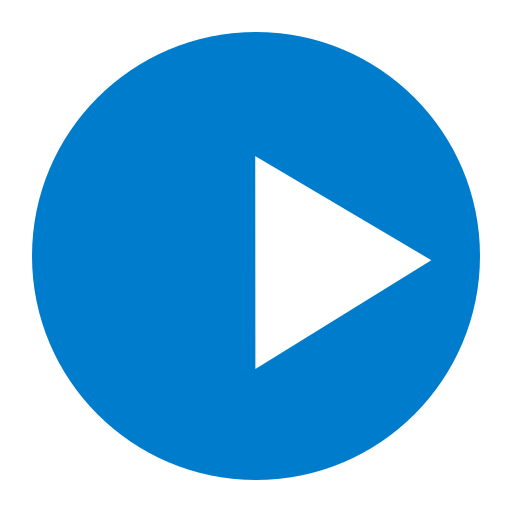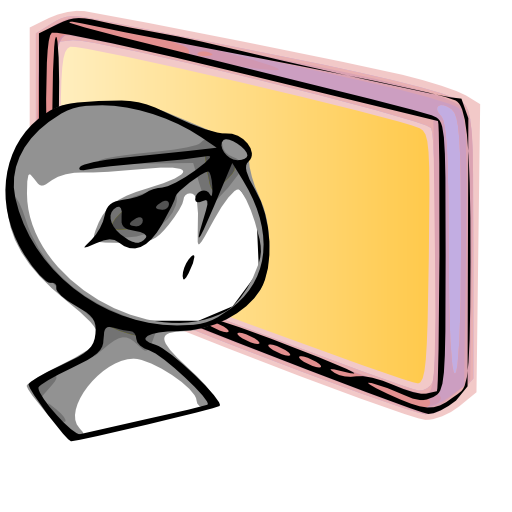
AFTrack - GPS Tracking
Graj na PC z BlueStacks – Platforma gamingowa Android, która uzyskała zaufanie ponad 500 milionów graczy!
Strona zmodyfikowana w dniu: 24 stycznia 2020
Play AFTrack - GPS Tracking on PC
Features
GPS and other input
- different gps sources: internal gps, internal with NMEA, bluetooth gps direct, USB gps, online gps over Wifi/3G, NMEA file
- read NMEA, GpsD json, Signal K json
- work as gps daemon (nmea or json, port 2947 only)
- share position (replaces standard gps provider)
- connection with AIS server (NMEA format)
- altitude correction (automatic or manual) and Kalman filter
- pressure usable for altitude (if available)
- pressure start altitude editable
- automatic correction over weather server (needs net connection)
- wind data from SailTimer™ wind cloud (needs SailTimer API™)
Tracking
- collect track data
- show routes or tracks in up/down hill colors
- export tracks to GPX, KML, OVL, IGC format and send or upload it
- import route data - GPX, TCX or KML format
- import, export way points - GPX or KML format
- import areas from KML format
- use a kml.txt format to send exports direct via bluetooth
- design a route or an area on the map
- design a route using BRouter offline data, with inland waterway
- design a route using wind information and polar data
- edit a route or an area on the map
- merge some routes
- copy way points to route
- get new way point from bearing, map or position
- add predefined way point collection to map
- revers routes
- Routing in a corridor
- off road routing along the line
Maps
- online maps - pool editable, tile or WMS based
- offline maps - OSZ format build by MobileAtlasCreator
- offline maps - SQLite formats mbtiles and sqlitedb build by MobileAtlasCreator and/or Maperitive
- offline maps - BSB3 format for marine navigation
- offline maps - NV digital for marine navigation
- offline maps - mapsforge vector format - with extra xml layouts usable (V4)
- offline maps - mph/mpr format
- offline maps - GeoTiff (partly)
- use offline maps from jpg, png or bmp files
- use offline maps with calibration file map, gmi, kml, kal, cal, pwm, tfw or jpr format
- make own calibration for a bitmap
- seamless maps display when using OSZ or SQLite tile container
- map selector to have quick access to available offline maps
- map scan for a defined folder and sub folder
- map overlays - online pool editable
- map offline overlays - in mbtiles 'overlay' format
- scaling charts 2x/4x
View
- wind indicator for the map or position center
- display depth - if available
- display AIS information - if available
- display ADS-B (air plane) information - if available
- vario display
- vario sound
- alarm on reached POIs
- set anchor alarm for the current position
- set anchor alarm for a way point that receives positions from a gps tracker
- save and restore settings
- send waypoint or anchor alarm to Android Wear
Online
- Online position sending for live tracking
- Online receive way point positions from a GpsGate server
- works as SMS provider (needs plugin now)
- short message position sending
- short message position receiving
- short message from GPS tracker TK102, TK102-2, TK102 clones, TK-Star, DNT, ELRO, GEODOG, Benefon ESC, Benefon Trackkeeper NT, WondeProud spt10, Tracker from tracker.fi, Wo-ist-Lilly or SmartcomGps
- text storage for short messages e.g. for Xexun tracker
- set position from short message
- send sms note to other AFTrack instance and get position back
- collect short messages to a track, single and multi-tracking
- convert received way point history to track
- getting way point positions from a GpsGate server
Caution: Google has removed the SMS permissions.
There are some plugins to fix special needs. Please search for AFTrack plugin.
Please send remarks to afischer@dbserv.de
Zagraj w AFTrack - GPS Tracking na PC. To takie proste.
-
Pobierz i zainstaluj BlueStacks na PC
-
Zakończ pomyślnie ustawienie Google, aby otrzymać dostęp do sklepu Play, albo zrób to później.
-
Wyszukaj AFTrack - GPS Tracking w pasku wyszukiwania w prawym górnym rogu.
-
Kliknij, aby zainstalować AFTrack - GPS Tracking z wyników wyszukiwania
-
Ukończ pomyślnie rejestrację Google (jeśli krok 2 został pominięty) aby zainstalować AFTrack - GPS Tracking
-
Klinij w ikonę AFTrack - GPS Tracking na ekranie startowym, aby zacząć grę