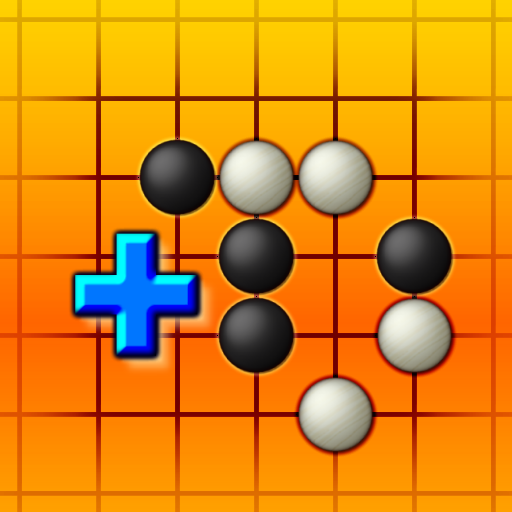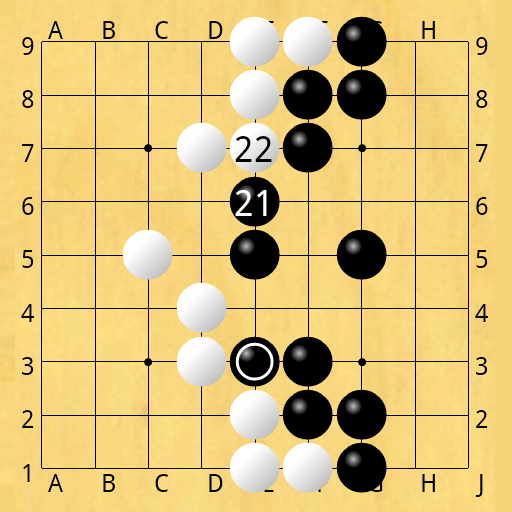
GOdroid
500M + oyuncunun güvendiği Android Oyun Platformu, BlueStacks ile PC'de oynayın.
Sayfa Değiştirilme tarihi: 9 Temmuz 2013
Play GOdroid on PC
Play the ancient game Go (Weiqi, Igo, Baduk) against your computer.
User interface for GNU Go (v3.8 included).
GNU Go is an AI engine that plays Go at about 8 to 12 kyu strength.
Features:
- play against human or computer opponent
- choose from one of ten AI strengths
- different board sizes
- adjustable handicap and Komi
- Japanese and Chinese scoring rules
- one-touch board zoom
- support of move variations
- unlimited undo/redo of moves
- highlighting of last three moves
- visualization of opponents final territory
- auto save/load current game
- save/load games (sgf format)
- share current game (eg. via email attachment, google Drive, Bluetooth)
- open external .sgf files with 3rd party apps (eg. from email attachment, file manager/SD card, Internet browser)
- (English) description of game rules can be found in 'Menu -> Info -> Game rules'
GOdroid oyununu PC'de oyna. Başlamak çok kolay.
-
BlueStacks'i PC'nize İndirin ve Yükleyin
-
Play Store'a erişmek için Google girişi yapın ya da daha sonraya bırakın.
-
Sağ üst köşeye GOdroid yazarak arayın.
-
GOdroid uygulamasını arama sonuçlarından indirmek için tıklayın.
-
(iEğer Adım 2'yi atladıysanız) GOdroid uygulamasını yüklemek için Google'a giriş yapın.
-
Oynatmaya başlatmak için ekrandaki GOdroid ikonuna tıklayın.