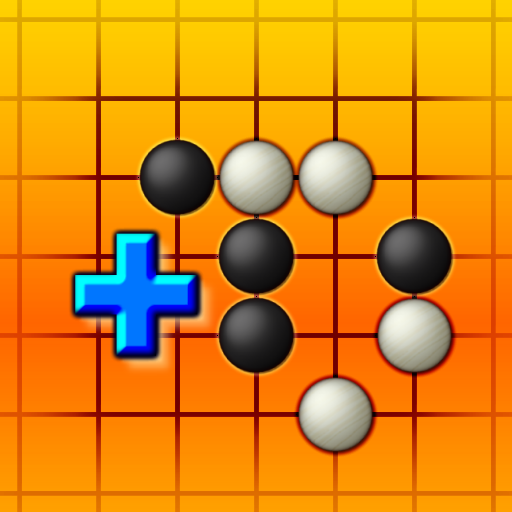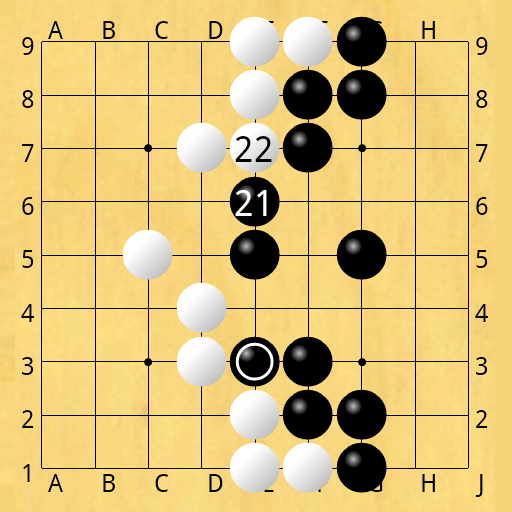
围棋GOdroid
Board | Andreas Grothe
在電腦上使用BlueStacks –受到5億以上的遊戲玩家所信任的Android遊戲平台。
Play GOdroid on PC
Strategic board game.
Play the ancient game Go (Weiqi, Igo, Baduk) against your computer.
User interface for GNU Go (v3.8 included).
GNU Go is an AI engine that plays Go at about 8 to 12 kyu strength.
Features:
- play against human or computer opponent
- choose from one of ten AI strengths
- different board sizes
- adjustable handicap and Komi
- Japanese and Chinese scoring rules
- one-touch board zoom
- support of move variations
- unlimited undo/redo of moves
- highlighting of last three moves
- visualization of opponents final territory
- auto save/load current game
- save/load games (sgf format)
- share current game (eg. via email attachment, google Drive, Bluetooth)
- open external .sgf files with 3rd party apps (eg. from email attachment, file manager/SD card, Internet browser)
- (English) description of game rules can be found in 'Menu -> Info -> Game rules'
Play the ancient game Go (Weiqi, Igo, Baduk) against your computer.
User interface for GNU Go (v3.8 included).
GNU Go is an AI engine that plays Go at about 8 to 12 kyu strength.
Features:
- play against human or computer opponent
- choose from one of ten AI strengths
- different board sizes
- adjustable handicap and Komi
- Japanese and Chinese scoring rules
- one-touch board zoom
- support of move variations
- unlimited undo/redo of moves
- highlighting of last three moves
- visualization of opponents final territory
- auto save/load current game
- save/load games (sgf format)
- share current game (eg. via email attachment, google Drive, Bluetooth)
- open external .sgf files with 3rd party apps (eg. from email attachment, file manager/SD card, Internet browser)
- (English) description of game rules can be found in 'Menu -> Info -> Game rules'
在電腦上遊玩围棋GOdroid . 輕易上手.
-
在您的電腦上下載並安裝BlueStacks
-
完成Google登入後即可訪問Play商店,或等你需要訪問Play商店十再登入
-
在右上角的搜索欄中尋找 围棋GOdroid
-
點擊以從搜索結果中安裝 围棋GOdroid
-
完成Google登入(如果您跳過了步驟2),以安裝 围棋GOdroid
-
在首頁畫面中點擊 围棋GOdroid 圖標來啟動遊戲