
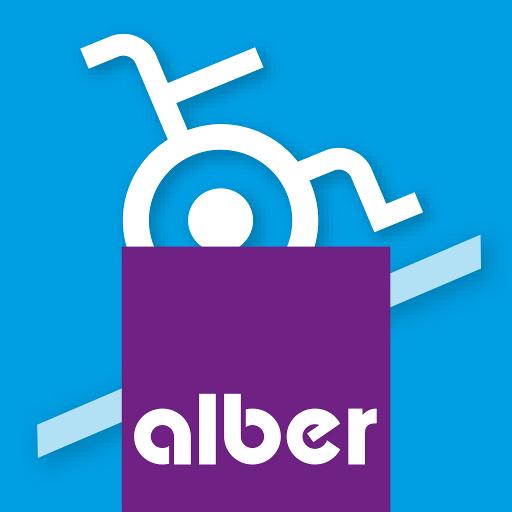
e-motion® M25
Играйте на ПК с BlueStacks – игровой платформе для приложений на Android. Нас выбирают более 500 млн. игроков.
Страница изменена: 4 марта 2019 г.
Play e-motion® M25 on PC
The free section provides you with four pre-set driving profiles that influence the driving behaviour of your e-motion. You can also display the current speed, mileage or charge level on your smartphone and even record and save tours via GPS.
In addition the app informs you about eventual errors and helps you to solve them. It shows you how to properly use the e-motion and the app helps you to prepare when travelling. If necessary you can also update the software of the e-motion wheels via your smartphone.
You want to have both hands free while moving or an extra dose of speed to go faster? With the Mobility Plus Package you can activate a variety of clever additional functions in the Mobility App.
With the Mobility Plus Package you can increase the support speed from 6 km/h to 8,5 km/h and benefit from the Cruise Mode that allows you to keep a permanent speed with only one deflection on the push rim.
In addition you can use all functions of the ECS remote control on your smartphone and remotely control you wheelchair for parking. Moreover the Mobility Plus Package offers you a barrier free wheelchair navigation and allows you to count the amount of pushes during a recorded tour. All this gives you even more from your e-motion!
In the protected professional section you can individually adapt the driving behaviour of the e-motion. The following parameters can be adjusted: Maximum speed, maximum torque, sensitivity of the sensors as well as the ramp-up and follow-up time.
Играйте в игру e-motion® M25 на ПК. Это легко и просто.
-
Скачайте и установите BlueStacks на ПК.
-
Войдите в аккаунт Google, чтобы получить доступ к Google Play, или сделайте это позже.
-
В поле поиска, которое находится в правой части экрана, введите название игры – e-motion® M25.
-
Среди результатов поиска найдите игру e-motion® M25 и нажмите на кнопку "Установить".
-
Завершите авторизацию в Google (если вы пропустили этот шаг в начале) и установите игру e-motion® M25.
-
Нажмите на ярлык игры e-motion® M25 на главном экране, чтобы начать играть.



