
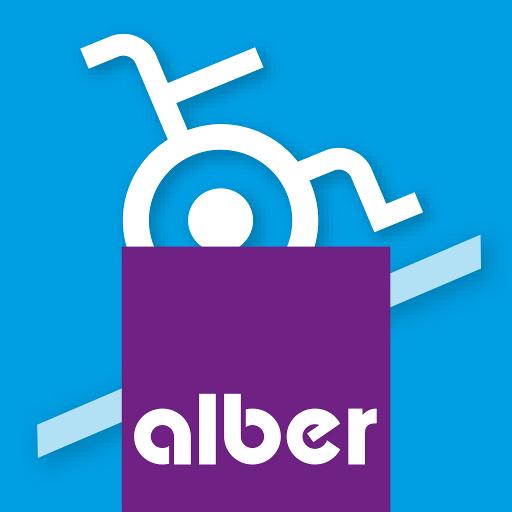
e-motion® M25
Chơi trên PC với BlueStacks - Nền tảng chơi game Android, được hơn 500 triệu game thủ tin tưởng.
Trang đã được sửa đổi vào: 4 tháng 3, 2019
Play e-motion® M25 on PC
The free section provides you with four pre-set driving profiles that influence the driving behaviour of your e-motion. You can also display the current speed, mileage or charge level on your smartphone and even record and save tours via GPS.
In addition the app informs you about eventual errors and helps you to solve them. It shows you how to properly use the e-motion and the app helps you to prepare when travelling. If necessary you can also update the software of the e-motion wheels via your smartphone.
You want to have both hands free while moving or an extra dose of speed to go faster? With the Mobility Plus Package you can activate a variety of clever additional functions in the Mobility App.
With the Mobility Plus Package you can increase the support speed from 6 km/h to 8,5 km/h and benefit from the Cruise Mode that allows you to keep a permanent speed with only one deflection on the push rim.
In addition you can use all functions of the ECS remote control on your smartphone and remotely control you wheelchair for parking. Moreover the Mobility Plus Package offers you a barrier free wheelchair navigation and allows you to count the amount of pushes during a recorded tour. All this gives you even more from your e-motion!
In the protected professional section you can individually adapt the driving behaviour of the e-motion. The following parameters can be adjusted: Maximum speed, maximum torque, sensitivity of the sensors as well as the ramp-up and follow-up time.
Chơi e-motion® M25 trên PC. Rất dễ để bắt đầu
-
Tải và cài đặt BlueStacks trên máy của bạn
-
Hoàn tất đăng nhập vào Google để đến PlayStore, hoặc thực hiện sau
-
Tìm e-motion® M25 trên thanh tìm kiếm ở góc phải màn hình
-
Nhấn vào để cài đặt e-motion® M25 trong danh sách kết quả tìm kiếm
-
Hoàn tất đăng nhập Google (nếu bạn chưa làm bước 2) để cài đặt e-motion® M25
-
Nhấn vào icon e-motion® M25 tại màn hình chính để bắt đầu chơi



