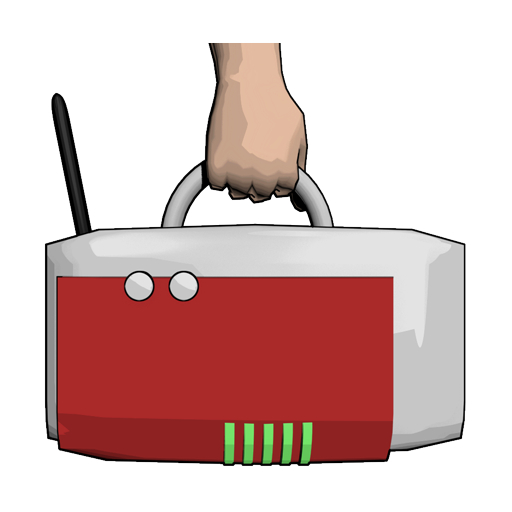BoxToGo Pro
Spiele auf dem PC mit BlueStacks - der Android-Gaming-Plattform, der über 500 Millionen Spieler vertrauen.
Seite geändert am: 17.06.2024
Play BoxToGo Pro on PC
Main features
- notification of new calls, voicemails and faxes
- displaying and editing the call list
- support multiple FRITZ!Boxes
- switching call diversions
- switching and play back answering machine
- FRITZ!Box phone book: Display and edit
- switch WiFi & guest access
- WPS & QR Code: Connect new WiFi devices to FRITZ!Box
- call monitor: Display calls immediately incl. voice output
- restart & reconnect FRITZ!Box
- send fax: display and send (pictures, pdf)
- WakeOnLan: run computers remotely
- remote access: turn off the PC, restart, screenshot and much more
- Smart Home: Control switchable sockets, heating thermostats, lamps and blinds
- Child protection: limit internet access
- Callthrough & dial helper: Transferring calls via the FRITZ!Box
- 31 widgets & shortcuts
What is the advantage compared to BoxToGo Free or FRITZ!Apps?.
- BoxToGo Pro: 115 features
- MyFRITZ!App: 20 features
- see http://boxtogo.de/vergleich
Easy & safe
- Setup wizard lets you easily setup BoxToGo
- The connection to your FRITZ!Box is SSL protected by SSL and certificate check
Call list
- reverse lookup: automatic caller name retrieval
- online Search: Show more information about a caller: location (maps), if the caller is serious, show mobile phone network
- block advertising callers
- Caller statistics
Smart Home
- control of all smart home devices from AVM such as switching sockets, radiators, lights and blinds
- Support of Zigbee devices via FRITZ!Smart Gateway
- Widgets for individual devices and list widget
- Temperature and energy statistics
WakeOnLan & remote access.
- switch on computers/servers remotely
- switch off the computer, log off, lock, restart, save energy, hibernate, screenshot, send any command
Child protection
- blocking, editing and changing the child's internet time
- edit Access Profiles and assign devices
- create and share tickets
- edit filter lists
Call monitor
- shows new calls immediately
- reverse lookup displays name of unknown persons, too
- via VPN, inbound calls appear outside your home net
Make phone calls via callthrough
You can save telephone charges by using callthrough feature. For example, you can use flat rates, which are normally only available from home. In addition, you can set whether the called person sees the landline number or "unknown" instead of your mobile phone number. Note that the call from the mobile phone to the FRITZ!Box is made via the normal mobile phone network, not the Internet. Callthrough is not Internet telephony. BoxToGo does not replace FRITZ!App fon, you cannot accept calls.
Supported FRITZ!Boxes
3270, 3272, 3370, 3390, 3490, 4020, 4040, 4060, 4080, 5490, 5491, 5530, 5590, 5690, 6320, 6340, 6360, 6430, 6490, 6590, 6591, 6660, 6670, 6690, 6810, 6820, 6840, 6842, 6850, 6890, 7112, 7141, 7170, 7240, 7270, 7272, 7312, 7320, 7330, 7340, 7360, 7362, 7369, 7390, 7412, 7430, 7490, 7510, 7520, 7530, 7560, 7570, 7580, 7581, 7582, 7583, 7590, 7682, 7690 with firmware from 04.87.
All requirements
http://boxtogo.de/systemvoraussetzungen.php
Background location permission.
To be notified at new calls, voicemails and faxes, BoxToGo connects to your FRITZ!Box in the background. In order to connect to the correct FRITZ!Box address, BoxToGo must detect its own WiFi, which requires background location permission.
Support and money back
Please contact me if you have problems or questions. If BoxToGo should still not work, you'll get your money back!
Visit http://boxtogo.de for FAQs, forum and videos (German) or contact me directly: info@boxtogo.de or +49 (0) 30 70206375
Spiele BoxToGo Pro auf dem PC. Der Einstieg ist einfach.
-
Lade BlueStacks herunter und installiere es auf deinem PC
-
Schließe die Google-Anmeldung ab, um auf den Play Store zuzugreifen, oder mache es später
-
Suche in der Suchleiste oben rechts nach BoxToGo Pro
-
Klicke hier, um BoxToGo Pro aus den Suchergebnissen zu installieren
-
Schließe die Google-Anmeldung ab (wenn du Schritt 2 übersprungen hast), um BoxToGo Pro zu installieren.
-
Klicke auf dem Startbildschirm auf das BoxToGo Pro Symbol, um mit dem Spielen zu beginnen