
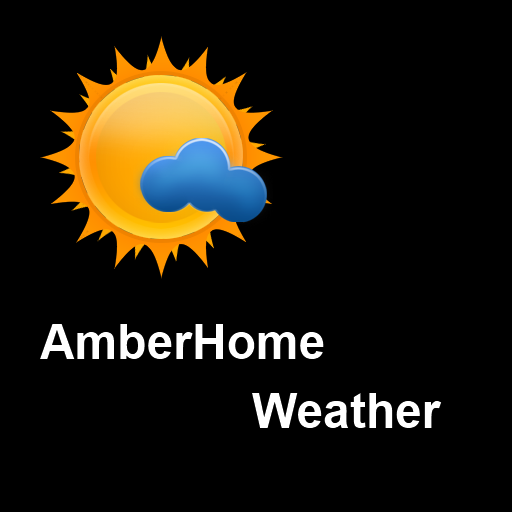
AmberHome Weather Plus
Играйте на ПК с BlueStacks – игровой платформе для приложений на Android. Нас выбирают более 500 млн. игроков.
Страница изменена: 3 сентября 2019 г.
Play AmberHome Weather Plus on PC
- Short overview of current condition
- Forecast overview for the next 10 days
- Detailed 10 day forecast with conditions for "morning", "day", "evening" and "night"
- Detailed hourly (for most regions in europe) or 3 hour (rest of the world) forecast for the next 48 hours
- A very detailed widget
- Additional IconSets are available here on the PlayStore
The app shows the following informations:
- Temperature in °C or °F or Kelvin. Max/Min temperature for a day. Windchill temperature or heat index temperature in brackets
- Amount of precipitation (mm or inch) in minimum and maximum values
- Sunrise and Sunset times
- Wind strength and direction
- Air pressure
- Humidity in percent
Starting with version 2.6.0 there are some Material Design elements introduced. The Material Design implementation is far from perfect and not completed but will be updated continously in the near future.
AmberHome Weather uses the very detailed and accurate weather data from yr.no, the Norwegian Meteorological Institute and the NRK. The data is not only very accurate in Norway but all over the world. For most countries in the world there is accurate weather forcast with a 3 hour resolution for the next 48 hours. Some locations will have one hour resolution for a very exact weather forecast.
This version is the adfree version of AmberHome Weather and has the following additional features over the free version:
- No ads
- Configurable forecast page
If you add a location to the app you can edit the altitude for the location. Normally you should leave this to 0. Only if you have big differences from the temperature the app shows to the real temperature you can try to add the real altitude of the location.
Играйте в игру AmberHome Weather Plus на ПК. Это легко и просто.
-
Скачайте и установите BlueStacks на ПК.
-
Войдите в аккаунт Google, чтобы получить доступ к Google Play, или сделайте это позже.
-
В поле поиска, которое находится в правой части экрана, введите название игры – AmberHome Weather Plus.
-
Среди результатов поиска найдите игру AmberHome Weather Plus и нажмите на кнопку "Установить".
-
Завершите авторизацию в Google (если вы пропустили этот шаг в начале) и установите игру AmberHome Weather Plus.
-
Нажмите на ярлык игры AmberHome Weather Plus на главном экране, чтобы начать играть.



