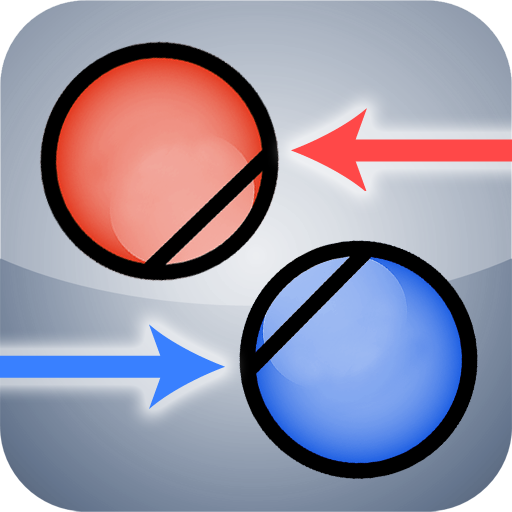Close-Up Film Language
Spiele auf dem PC mit BlueStacks - der Android-Gaming-Plattform, der über 500 Millionen Spieler vertrauen.
Seite geändert am: 6. September 2016
Play Close-Up Film Language on PC
The Close-Up Film Language Glossary places particular emphasis on the topics composition and color in movies.
Film language categories with visual markers:
Mise en Scène
Lighting style
Lens type
Focus
Camera distance
Camera angle
Camera movement
Point of view
Editing
Continuity editing
Transitions
Pace and time
Features:
- More than 370 linked entries for Film studies
- 80 unique Visual markers visualize the core ideas of filmic means and techniques
- A collection of 17 checklists and counters support a formal analysis of film excerpts or motion stills available for In-App-Purchase
- Graphics help to improve the understandings of technical terms
- Favorite function allows each user to store their favorite or essential terms for fast access
- Fast and comprehensive search function provides easy access to the technical terms (even if only a part of a technical term is known)
- Text and pictures can be copied to the clipboard for citation purposes and use in other programs (e.g. for writing an essay)
- A special view of Visual markers allow for visual search of technical terms
- Clean, uncluttered interface
- No internet connection required
With kind support of Schöningh Verlag, Jühenplatz 1-3, 33098 Paderborn, Germany.
Spiele Close-Up Film Language auf dem PC. Der Einstieg ist einfach.
-
Lade BlueStacks herunter und installiere es auf deinem PC
-
Schließe die Google-Anmeldung ab, um auf den Play Store zuzugreifen, oder mache es später
-
Suche in der Suchleiste oben rechts nach Close-Up Film Language
-
Klicke hier, um Close-Up Film Language aus den Suchergebnissen zu installieren
-
Schließe die Google-Anmeldung ab (wenn du Schritt 2 übersprungen hast), um Close-Up Film Language zu installieren.
-
Klicke auf dem Startbildschirm auf das Close-Up Film Language Symbol, um mit dem Spielen zu beginnen