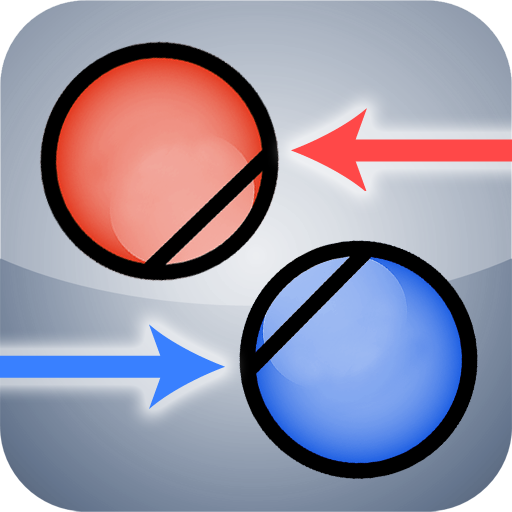Close-Up Film Language
เล่นบน PC ผ่าน BlueStacks - Android Gaming Platform ที่ได้รับความไว้วางใจจากเกมเมอร์ 500 ล้านคนทั่วโลก
Page Modified on: 6 กันยายน 2559
Play Close-Up Film Language on PC
The Close-Up Film Language Glossary places particular emphasis on the topics composition and color in movies.
Film language categories with visual markers:
Mise en Scène
Lighting style
Lens type
Focus
Camera distance
Camera angle
Camera movement
Point of view
Editing
Continuity editing
Transitions
Pace and time
Features:
- More than 370 linked entries for Film studies
- 80 unique Visual markers visualize the core ideas of filmic means and techniques
- A collection of 17 checklists and counters support a formal analysis of film excerpts or motion stills available for In-App-Purchase
- Graphics help to improve the understandings of technical terms
- Favorite function allows each user to store their favorite or essential terms for fast access
- Fast and comprehensive search function provides easy access to the technical terms (even if only a part of a technical term is known)
- Text and pictures can be copied to the clipboard for citation purposes and use in other programs (e.g. for writing an essay)
- A special view of Visual markers allow for visual search of technical terms
- Clean, uncluttered interface
- No internet connection required
With kind support of Schöningh Verlag, Jühenplatz 1-3, 33098 Paderborn, Germany.
เล่น Close-Up Film Language บน PC ได้ง่ายกว่า
-
ดาวน์โหลดและติดตั้ง BlueStacks บน PC ของคุณ
-
ลงชื่อเข้าใช้แอคเคาท์ Google เพื่อเข้าสู่ Play Store หรือทำในภายหลัง
-
ค้นหา Close-Up Film Language ในช่องค้นหาด้านขวาบนของโปรแกรม
-
คลิกเพื่อติดตั้ง Close-Up Film Language จากผลการค้นหา
-
ลงชื่อเข้าใช้บัญชี Google Account (หากยังไม่ได้ทำในขั้นที่ 2) เพื่อติดตั้ง Close-Up Film Language
-
คลิกที่ไอคอน Close-Up Film Language ในหน้าจอเพื่อเริ่มเล่น