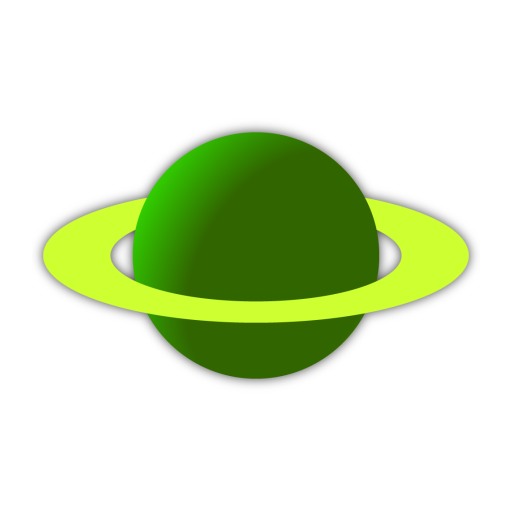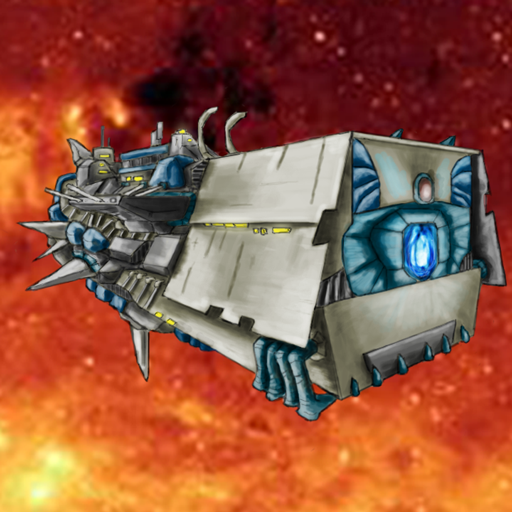Space Trader
Play on PC with BlueStacks – the Android Gaming Platform, trusted by 500M+ gamers.
Page Modified on: October 24, 2016
Play Space Trader on PC
- Ten different trade goods are available, two of which are considered to be illegal but can bring great profits.
- Ten different ship types are available, some of which are especially suitable for trading, some for pirating, and others for both. Ships differ in size, the distance they can travel, their hull strength, the number of weapons, shields and gadgets they can carry, the number of cargo bays and the number of crew quarters that are available.
- Ships can be equipped with different selections of equipment, among which are several types of lasers, several types of shields, an escape pod and certain special gadgets like a cloaking device.
- You can distribute skill points over your character at the start of the game, to allow you to function well in your chosen role. For the skills your character lacks, mercenaries can be hired which may have different skills.
- There are more than a hundred solar systems in the galaxy, with different sizes, tech levels, governments, resources and special situations. These are not just for background color, but play a vital role in the game.
- While travelling to another solar system, you might encounter police ships, pirates and other traders. There are several ways to handle such encounters. You can even force a trader to allow you to plunder his ship.
- There are about a dozen unique missions and offers available, some of which may bring great special rewards.
The game is available as free software under the GNU General Public License.
Play Space Trader on PC. It’s easy to get started.
-
Download and install BlueStacks on your PC
-
Complete Google sign-in to access the Play Store, or do it later
-
Look for Space Trader in the search bar at the top right corner
-
Click to install Space Trader from the search results
-
Complete Google sign-in (if you skipped step 2) to install Space Trader
-
Click the Space Trader icon on the home screen to start playing