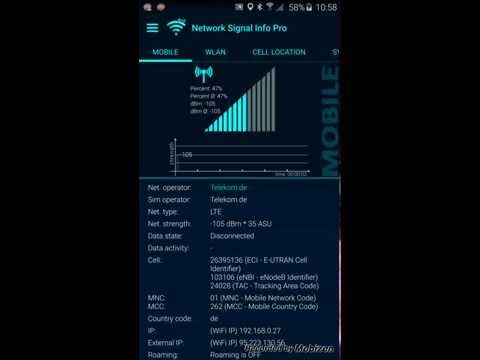このページには広告が含まれます

ネットワーク信号情報 Network Signal Info
ツール | KAIBITS Software GmbH
BlueStacksを使ってPCでプレイ - 5憶以上のユーザーが愛用している高機能Androidゲーミングプラットフォーム
Play Network Signal Info on PC
"Network Signal Info" provides detailed information over the currently used network with accurate signal strength output, whether WiFi (WLAN) or cellular (mobile) connection and is easy to use.
Do you know ? Network Signal Info / Pro are UNIQUE
This type of software is ONLY available on Android smartphones - neither iOS nor Window Phones.
Main Features:
- detailed MOBILE network informations
- accurate signal strength indication
- detailed WiFi informations
- detailed ANDROID System informations
- Widgets for MOBILE- and Wi-Fi network (PRO version with six widgets)
- mobile cell tower location (PRO version with much better online cell tower database)
- Mobile SIGNAL TRACKER (only PRO version with KML-file export for e.g. Google Earth)
- WI-FI SIGNAL record function (only PRO version)
The app has two widgets, one for mobile- and one for WiFi-Signalstrength (free version), Six widgets in the PRO version,,three for mobile- and three for WiFi-Signalstrength.
(If you can't find widgets, please copy the app to phone memory)
I have put special value on the visualization of the WiFi and mobile signal strength. They are normally only divided in weakly, good and excellent. Graphically in the form of mostly "only" three to five bars on the Mobile Radio and three to five "waves" by a WiFi connection.
In my app I differentiate the signal strength in more bars. This will give you a quick visualized and detailed information about how good the signal strength is really.
In addition to the much more sophisticated graphical representation of the signal strength you will see some more interesting information.
In "Mobile Signal":
Network operators, Sim operator, phone type, network type, network strength in dbm and ASU, data state, data activity, country code of the mobile phone, device ID, IP address, roaming state ...
In "Wi-Fi signal":
Wi-Fi-Name (SSID), BSSID, MAC address, maximum Wi-Fi speed, IP address, external IP address, net capability, net channel, subnet mask, Gateway IP address, DHCP server address, DNS1 and DNS2 address. ...
If you like the app, please give me a positive rating in the market.
The PRO version (compared to the free version) has no ads, a NEW cell tower database with over 80 millions more entries, a NEW MOBILE SIGNAL TRACKER function that generates a KML file for use with Google Earth, more widgets, a MOBILE SIGNAL LOST SERVICE and much more.
Do you know ? Network Signal Info / Pro are UNIQUE
This type of software is ONLY available on Android smartphones - neither iOS nor Window Phones.
Main Features:
- detailed MOBILE network informations
- accurate signal strength indication
- detailed WiFi informations
- detailed ANDROID System informations
- Widgets for MOBILE- and Wi-Fi network (PRO version with six widgets)
- mobile cell tower location (PRO version with much better online cell tower database)
- Mobile SIGNAL TRACKER (only PRO version with KML-file export for e.g. Google Earth)
- WI-FI SIGNAL record function (only PRO version)
The app has two widgets, one for mobile- and one for WiFi-Signalstrength (free version), Six widgets in the PRO version,,three for mobile- and three for WiFi-Signalstrength.
(If you can't find widgets, please copy the app to phone memory)
I have put special value on the visualization of the WiFi and mobile signal strength. They are normally only divided in weakly, good and excellent. Graphically in the form of mostly "only" three to five bars on the Mobile Radio and three to five "waves" by a WiFi connection.
In my app I differentiate the signal strength in more bars. This will give you a quick visualized and detailed information about how good the signal strength is really.
In addition to the much more sophisticated graphical representation of the signal strength you will see some more interesting information.
In "Mobile Signal":
Network operators, Sim operator, phone type, network type, network strength in dbm and ASU, data state, data activity, country code of the mobile phone, device ID, IP address, roaming state ...
In "Wi-Fi signal":
Wi-Fi-Name (SSID), BSSID, MAC address, maximum Wi-Fi speed, IP address, external IP address, net capability, net channel, subnet mask, Gateway IP address, DHCP server address, DNS1 and DNS2 address. ...
If you like the app, please give me a positive rating in the market.
The PRO version (compared to the free version) has no ads, a NEW cell tower database with over 80 millions more entries, a NEW MOBILE SIGNAL TRACKER function that generates a KML file for use with Google Earth, more widgets, a MOBILE SIGNAL LOST SERVICE and much more.
ネットワーク信号情報 Network Signal InfoをPCでプレイ
-
BlueStacksをダウンロードしてPCにインストールします。
-
GoogleにサインインしてGoogle Play ストアにアクセスします。(こちらの操作は後で行っても問題ありません)
-
右上の検索バーにネットワーク信号情報 Network Signal Infoを入力して検索します。
-
クリックして検索結果からネットワーク信号情報 Network Signal Infoをインストールします。
-
Googleサインインを完了してネットワーク信号情報 Network Signal Infoをインストールします。※手順2を飛ばしていた場合
-
ホーム画面にてネットワーク信号情報 Network Signal Infoのアイコンをクリックしてアプリを起動します。