
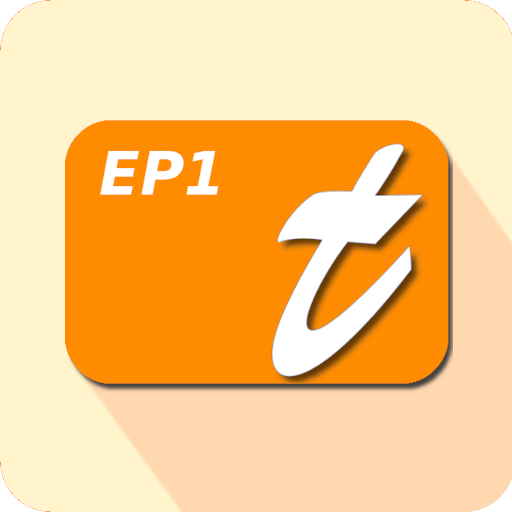
TAPUCATE - Erweiterung 1
العب على الكمبيوتر الشخصي مع BlueStacks - نظام أندرويد للألعاب ، موثوق به من قبل أكثر من 500 مليون لاعب.
تم تعديل الصفحة في: 10 يونيو 2015
Play TAPUCATE - Extension Pack 1 on PC
If you've purchased this app on error, then please use the 15-minute testphase to give it back! Thanks!
This app extends TAPUCATE with the following features:
-------------------
… Seating plan where you can directly enter grades, entries (like attendance), check checklist and much more by just tapping on a students field.
… Graphical progress chart for the student overviews
… more features will follow!
>>> find a handbook that describes all it's functions for download on our website!
>>> THIS APP IS NOT INTENDED TO BE USED DIRECTLY!
It just provides new functionality and data for TAPUCATE itself!
The new functions will show up in TAPUCATE automatically after you installed this app.
Thanks!
العب TAPUCATE - Erweiterung 1 على جهاز الكمبيوتر. من السهل البدء.
-
قم بتنزيل BlueStacks وتثبيته على جهاز الكمبيوتر الخاص بك
-
أكمل تسجيل الدخول إلى Google للوصول إلى متجر Play ، أو قم بذلك لاحقًا
-
ابحث عن TAPUCATE - Erweiterung 1 في شريط البحث أعلى الزاوية اليمنى
-
انقر لتثبيت TAPUCATE - Erweiterung 1 من نتائج البحث
-
أكمل تسجيل الدخول إلى Google (إذا تخطيت الخطوة 2) لتثبيت TAPUCATE - Erweiterung 1
-
انقر على أيقونة TAPUCATE - Erweiterung 1 على الشاشة الرئيسية لبدء اللعب




