
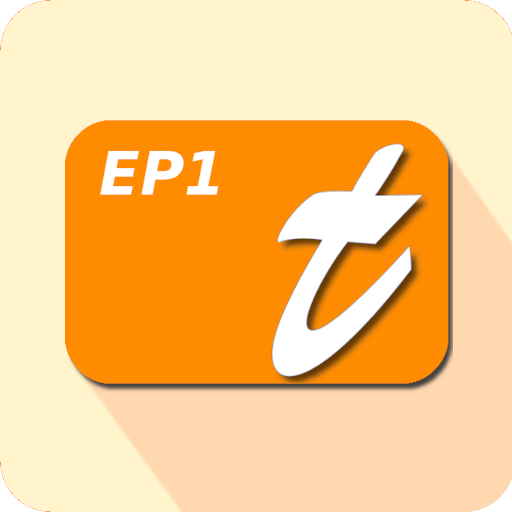
TAPUCATE - Avanzato 1
Gioca su PC con BlueStacks: la piattaforma di gioco Android, considerata affidabile da oltre 500 milioni di giocatori.
Pagina modificata il: 10 giugno 2015
Play TAPUCATE - Extension Pack 1 on PC
If you've purchased this app on error, then please use the 15-minute testphase to give it back! Thanks!
This app extends TAPUCATE with the following features:
-------------------
… Seating plan where you can directly enter grades, entries (like attendance), check checklist and much more by just tapping on a students field.
… Graphical progress chart for the student overviews
… more features will follow!
>>> find a handbook that describes all it's functions for download on our website!
>>> THIS APP IS NOT INTENDED TO BE USED DIRECTLY!
It just provides new functionality and data for TAPUCATE itself!
The new functions will show up in TAPUCATE automatically after you installed this app.
Thanks!
Gioca TAPUCATE - Avanzato 1 su PC. È facile iniziare.
-
Scarica e installa BlueStacks sul tuo PC
-
Completa l'accesso a Google per accedere al Play Store o eseguilo in un secondo momento
-
Cerca TAPUCATE - Avanzato 1 nella barra di ricerca nell'angolo in alto a destra
-
Fai clic per installare TAPUCATE - Avanzato 1 dai risultati della ricerca
-
Completa l'accesso a Google (se hai saltato il passaggio 2) per installare TAPUCATE - Avanzato 1
-
Fai clic sull'icona TAPUCATE - Avanzato 1 nella schermata principale per iniziare a giocare




