
このページには広告が含まれます
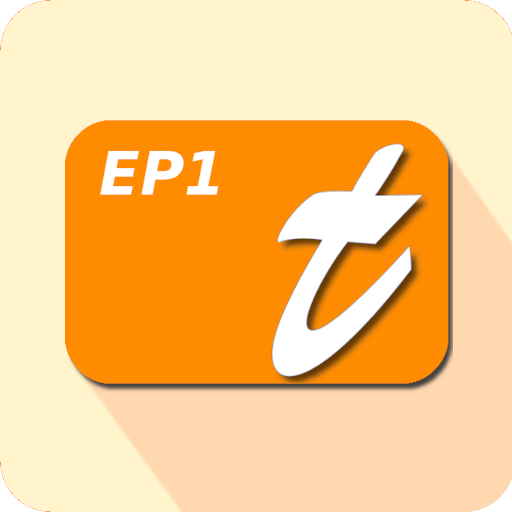
TAPUCATE - Erweiterung 1
仕事効率化 | Apenschi Software
BlueStacksを使ってPCでプレイ - 5憶以上のユーザーが愛用している高機能Androidゲーミングプラットフォーム
Play TAPUCATE - Extension Pack 1 on PC
>>> IMPORTANT: THIS APP CAN ONLY BE USED TOGETHER WITH TAPUCATE!!
If you've purchased this app on error, then please use the 15-minute testphase to give it back! Thanks!
This app extends TAPUCATE with the following features:
-------------------
… Seating plan where you can directly enter grades, entries (like attendance), check checklist and much more by just tapping on a students field.
… Graphical progress chart for the student overviews
… more features will follow!
>>> find a handbook that describes all it's functions for download on our website!
>>> THIS APP IS NOT INTENDED TO BE USED DIRECTLY!
It just provides new functionality and data for TAPUCATE itself!
The new functions will show up in TAPUCATE automatically after you installed this app.
Thanks!
If you've purchased this app on error, then please use the 15-minute testphase to give it back! Thanks!
This app extends TAPUCATE with the following features:
-------------------
… Seating plan where you can directly enter grades, entries (like attendance), check checklist and much more by just tapping on a students field.
… Graphical progress chart for the student overviews
… more features will follow!
>>> find a handbook that describes all it's functions for download on our website!
>>> THIS APP IS NOT INTENDED TO BE USED DIRECTLY!
It just provides new functionality and data for TAPUCATE itself!
The new functions will show up in TAPUCATE automatically after you installed this app.
Thanks!
TAPUCATE - Erweiterung 1をPCでプレイ
-
BlueStacksをダウンロードしてPCにインストールします。
-
GoogleにサインインしてGoogle Play ストアにアクセスします。(こちらの操作は後で行っても問題ありません)
-
右上の検索バーにTAPUCATE - Erweiterung 1を入力して検索します。
-
クリックして検索結果からTAPUCATE - Erweiterung 1をインストールします。
-
Googleサインインを完了してTAPUCATE - Erweiterung 1をインストールします。※手順2を飛ばしていた場合
-
ホーム画面にてTAPUCATE - Erweiterung 1のアイコンをクリックしてアプリを起動します。




