
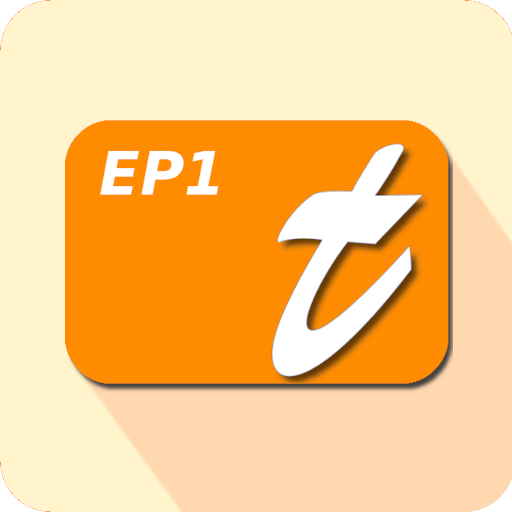
TAPUCATE - Erweiterung 1
效率提升 | Apenschi Software
在電腦上使用BlueStacks –受到5億以上的遊戲玩家所信任的Android遊戲平台。
Play TAPUCATE - Extension Pack 1 on PC
>>> IMPORTANT: THIS APP CAN ONLY BE USED TOGETHER WITH TAPUCATE!!
If you've purchased this app on error, then please use the 15-minute testphase to give it back! Thanks!
This app extends TAPUCATE with the following features:
-------------------
… Seating plan where you can directly enter grades, entries (like attendance), check checklist and much more by just tapping on a students field.
… Graphical progress chart for the student overviews
… more features will follow!
>>> find a handbook that describes all it's functions for download on our website!
>>> THIS APP IS NOT INTENDED TO BE USED DIRECTLY!
It just provides new functionality and data for TAPUCATE itself!
The new functions will show up in TAPUCATE automatically after you installed this app.
Thanks!
If you've purchased this app on error, then please use the 15-minute testphase to give it back! Thanks!
This app extends TAPUCATE with the following features:
-------------------
… Seating plan where you can directly enter grades, entries (like attendance), check checklist and much more by just tapping on a students field.
… Graphical progress chart for the student overviews
… more features will follow!
>>> find a handbook that describes all it's functions for download on our website!
>>> THIS APP IS NOT INTENDED TO BE USED DIRECTLY!
It just provides new functionality and data for TAPUCATE itself!
The new functions will show up in TAPUCATE automatically after you installed this app.
Thanks!
在電腦上遊玩TAPUCATE - Erweiterung 1 . 輕易上手.
-
在您的電腦上下載並安裝BlueStacks
-
完成Google登入後即可訪問Play商店,或等你需要訪問Play商店十再登入
-
在右上角的搜索欄中尋找 TAPUCATE - Erweiterung 1
-
點擊以從搜索結果中安裝 TAPUCATE - Erweiterung 1
-
完成Google登入(如果您跳過了步驟2),以安裝 TAPUCATE - Erweiterung 1
-
在首頁畫面中點擊 TAPUCATE - Erweiterung 1 圖標來啟動遊戲




