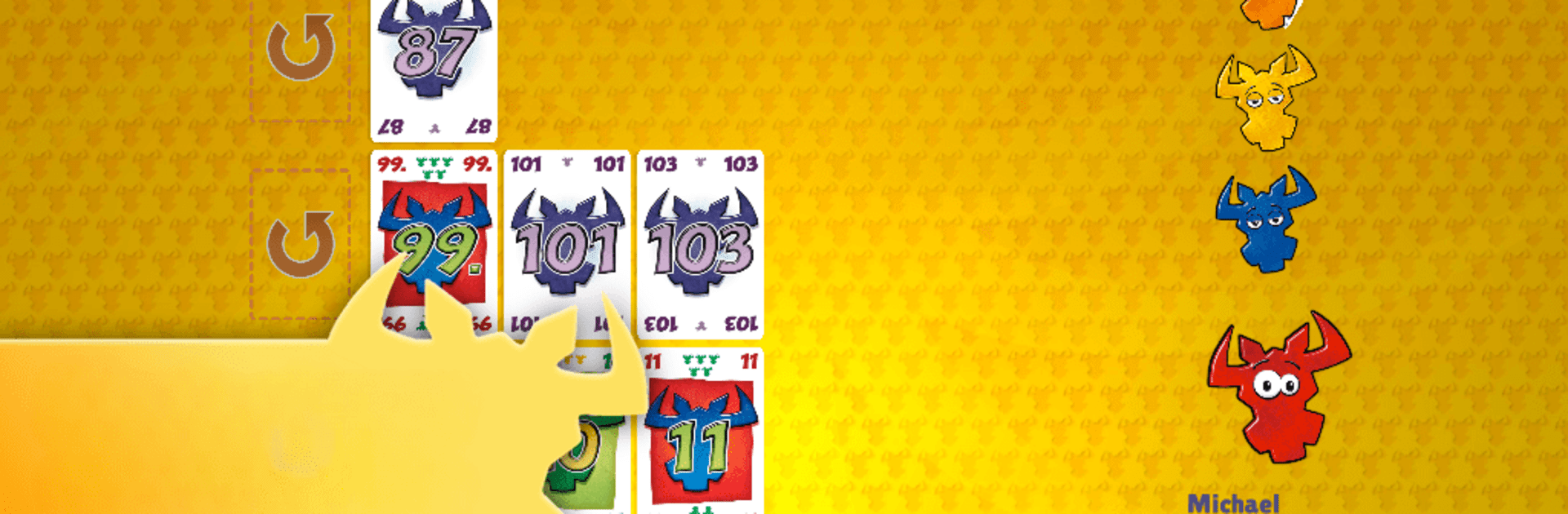
6… le prendi!
Gioca su PC con BlueStacks: la piattaforma di gioco Android, considerata affidabile da oltre 500 milioni di giocatori.
Pagina modificata il: Dec 4, 2025
Play 6 takes! on PC or Mac
6 takes! brings the Card genre to life, and throws up exciting challenges for gamers. Developed by Application Systems Heidelberg Software GmbH, this Android game is best experienced on BlueStacks, the World’s #1 app player for PC and Mac users.
About the Game
Experience 6 takes!, an intriguingly simple yet challenging card game from Application Systems Heidelberg Software GmbH. The goal? Avoid picking up cards with “bullheads,” as every bullhead deducts points. The player with the fewest bullheads wins. Sound easy? Think again! Master the delicate balance of strategy and luck, and discover why this game is a modern card classic.
Game Features
-
Single-Player Challenge
Go head-to-head with up to four computer opponents. Test your skills across three distinct difficulty levels. -
Multiplayer Fun
Compete with up to four friends on the same device. Who’s the ultimate bullhead avoider? -
Interactive Tutorial
New to 6 takes!? No worries—an interactive guide helps you get the hang of it quickly. -
Quick Game Options
Whether you’re in a hurry or in for the long haul, choose from a quick match or aim for 66 minus points.
Enjoy these features seamlessly with BlueStacks!
Be the MVP in your squad. Play now on BlueStacks and show the world who’s the boss.
Gioca 6… le prendi! su PC. È facile iniziare.
-
Scarica e installa BlueStacks sul tuo PC
-
Completa l'accesso a Google per accedere al Play Store o eseguilo in un secondo momento
-
Cerca 6… le prendi! nella barra di ricerca nell'angolo in alto a destra
-
Fai clic per installare 6… le prendi! dai risultati della ricerca
-
Completa l'accesso a Google (se hai saltato il passaggio 2) per installare 6… le prendi!
-
Fai clic sull'icona 6… le prendi! nella schermata principale per iniziare a giocare
