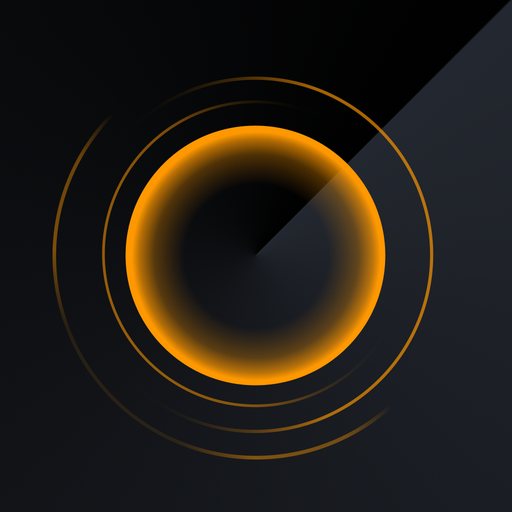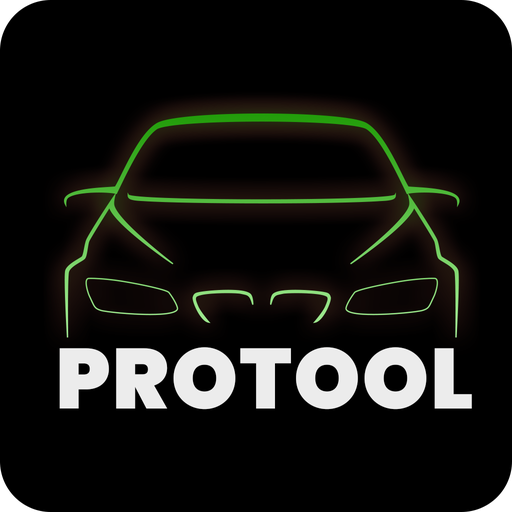BimmerCode für BMW und Mini
Spiele auf dem PC mit BlueStacks - der Android-Gaming-Plattform, der über 500 Millionen Spieler vertrauen.
Seite geändert am: 27. Januar 2020
Play BimmerCode for BMW and Mini on PC
Activate the digital speed display in the instrument cluster or allow your passengers to watch videos while driving in the iDrive system. Do you want to disable the Auto Start/Stop function or the Active Sound Design? You will be able to code this and much more by yourself with the BimmerCode app.
SUPPORTED CARS
- 1 Series (2008+)
- 2 Series, M2 (2013+)
- 2 Series Active Tourer (2014+)
- 2 Series Gran Tourer (2015+)
- 3 Series, M3 (2008+)
- 4 Series, M4 (2013+)
- 5 Series, M5 (2008+)
- 6 Series, M6 (2008+)
- 7 Series (2008+)
- 8 Series (2018+)
- X1 (2009+)
- X2 (2018+)
- X3, X3 M (2010+)
- X4, X4 M (2014+)
- X5, X5 M (2008+)
- X6, X6 M (2008+)
- X7 (2019+)
- Z4 (2009+)
- i3 (2013+)
- i8 (2013+)
- Mini (2008+)
- Toyota Supra (2019+)
You can find a detailed list of the supported cars and options on https://bimmercode.app/cars
REQUIRED ACCESSORIES
One of the supported OBD adapters is required to use BimmerCode. For more information please visit https://bimmercode.app/adapters
Spiele BimmerCode für BMW und Mini auf dem PC. Der Einstieg ist einfach.
-
Lade BlueStacks herunter und installiere es auf deinem PC
-
Schließe die Google-Anmeldung ab, um auf den Play Store zuzugreifen, oder mache es später
-
Suche in der Suchleiste oben rechts nach BimmerCode für BMW und Mini
-
Klicke hier, um BimmerCode für BMW und Mini aus den Suchergebnissen zu installieren
-
Schließe die Google-Anmeldung ab (wenn du Schritt 2 übersprungen hast), um BimmerCode für BMW und Mini zu installieren.
-
Klicke auf dem Startbildschirm auf das BimmerCode für BMW und Mini Symbol, um mit dem Spielen zu beginnen