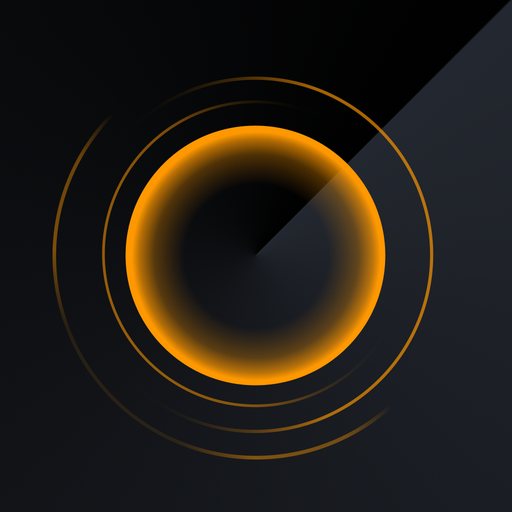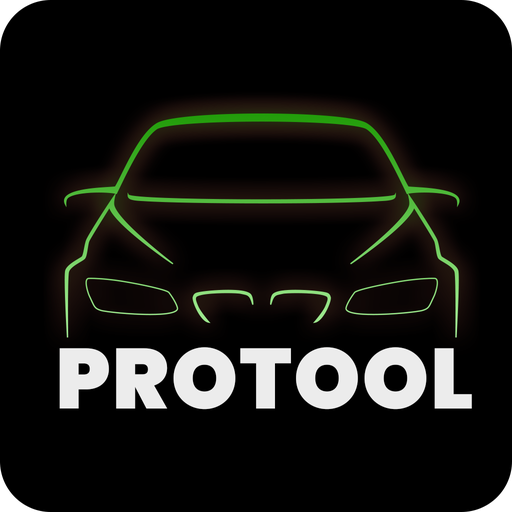BimmerCode for BMW and Mini
Juega en PC con BlueStacks: la plataforma de juegos Android, en la que confían más de 500 millones de jugadores.
Página modificada el: 27 de enero de 2020
Play BimmerCode for BMW and Mini on PC
Activate the digital speed display in the instrument cluster or allow your passengers to watch videos while driving in the iDrive system. Do you want to disable the Auto Start/Stop function or the Active Sound Design? You will be able to code this and much more by yourself with the BimmerCode app.
SUPPORTED CARS
- 1 Series (2008+)
- 2 Series, M2 (2013+)
- 2 Series Active Tourer (2014+)
- 2 Series Gran Tourer (2015+)
- 3 Series, M3 (2008+)
- 4 Series, M4 (2013+)
- 5 Series, M5 (2008+)
- 6 Series, M6 (2008+)
- 7 Series (2008+)
- 8 Series (2018+)
- X1 (2009+)
- X2 (2018+)
- X3, X3 M (2010+)
- X4, X4 M (2014+)
- X5, X5 M (2008+)
- X6, X6 M (2008+)
- X7 (2019+)
- Z4 (2009+)
- i3 (2013+)
- i8 (2013+)
- Mini (2008+)
- Toyota Supra (2019+)
You can find a detailed list of the supported cars and options on https://bimmercode.app/cars
REQUIRED ACCESSORIES
One of the supported OBD adapters is required to use BimmerCode. For more information please visit https://bimmercode.app/adapters
Juega BimmerCode for BMW and Mini en la PC. Es fácil comenzar.
-
Descargue e instale BlueStacks en su PC
-
Complete el inicio de sesión de Google para acceder a Play Store, o hágalo más tarde
-
Busque BimmerCode for BMW and Mini en la barra de búsqueda en la esquina superior derecha
-
Haga clic para instalar BimmerCode for BMW and Mini desde los resultados de búsqueda
-
Complete el inicio de sesión de Google (si omitió el paso 2) para instalar BimmerCode for BMW and Mini
-
Haz clic en el ícono BimmerCode for BMW and Mini en la pantalla de inicio para comenzar a jugar