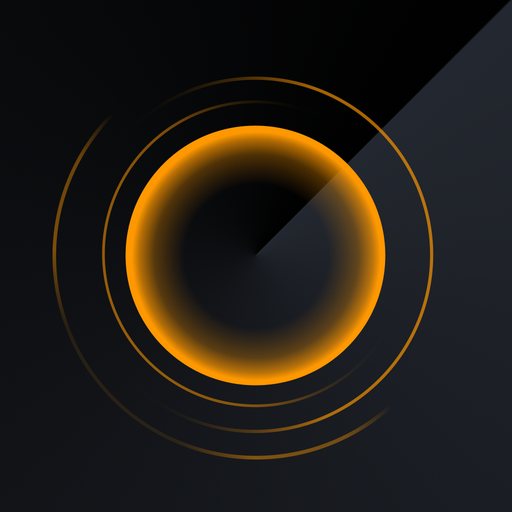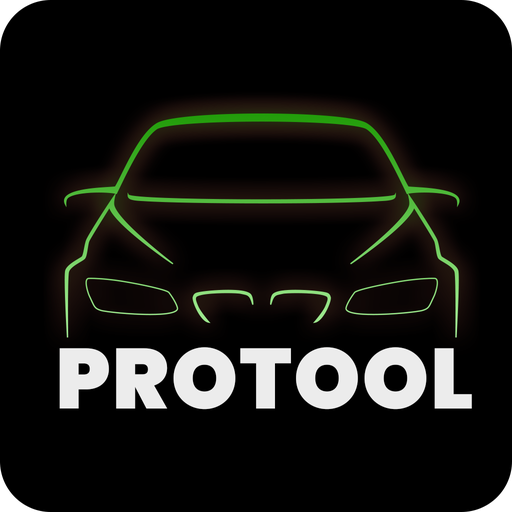BimmerCode for BMW and Mini
Graj na PC z BlueStacks – Platforma gamingowa Android, która uzyskała zaufanie ponad 500 milionów graczy!
Strona zmodyfikowana w dniu: 27 stycznia 2020
Play BimmerCode for BMW and Mini on PC
Activate the digital speed display in the instrument cluster or allow your passengers to watch videos while driving in the iDrive system. Do you want to disable the Auto Start/Stop function or the Active Sound Design? You will be able to code this and much more by yourself with the BimmerCode app.
SUPPORTED CARS
- 1 Series (2008+)
- 2 Series, M2 (2013+)
- 2 Series Active Tourer (2014+)
- 2 Series Gran Tourer (2015+)
- 3 Series, M3 (2008+)
- 4 Series, M4 (2013+)
- 5 Series, M5 (2008+)
- 6 Series, M6 (2008+)
- 7 Series (2008+)
- 8 Series (2018+)
- X1 (2009+)
- X2 (2018+)
- X3, X3 M (2010+)
- X4, X4 M (2014+)
- X5, X5 M (2008+)
- X6, X6 M (2008+)
- X7 (2019+)
- Z4 (2009+)
- i3 (2013+)
- i8 (2013+)
- Mini (2008+)
- Toyota Supra (2019+)
You can find a detailed list of the supported cars and options on https://bimmercode.app/cars
REQUIRED ACCESSORIES
One of the supported OBD adapters is required to use BimmerCode. For more information please visit https://bimmercode.app/adapters
Zagraj w BimmerCode for BMW and Mini na PC. To takie proste.
-
Pobierz i zainstaluj BlueStacks na PC
-
Zakończ pomyślnie ustawienie Google, aby otrzymać dostęp do sklepu Play, albo zrób to później.
-
Wyszukaj BimmerCode for BMW and Mini w pasku wyszukiwania w prawym górnym rogu.
-
Kliknij, aby zainstalować BimmerCode for BMW and Mini z wyników wyszukiwania
-
Ukończ pomyślnie rejestrację Google (jeśli krok 2 został pominięty) aby zainstalować BimmerCode for BMW and Mini
-
Klinij w ikonę BimmerCode for BMW and Mini na ekranie startowym, aby zacząć grę