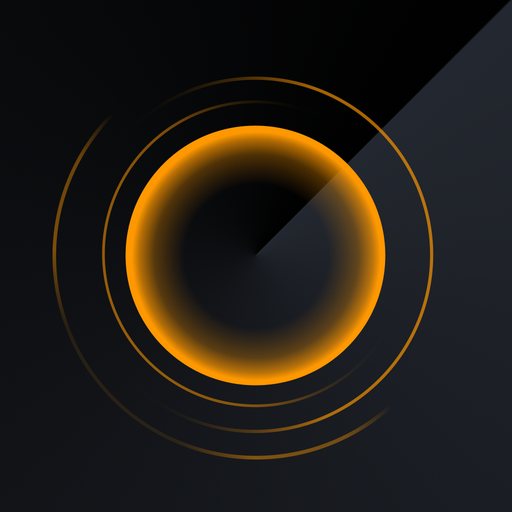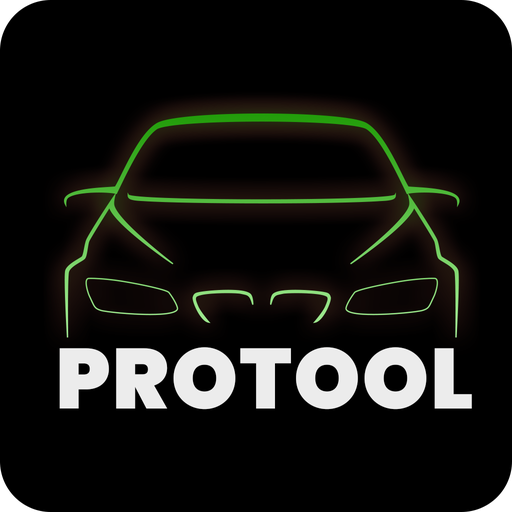BimmerCode for BMW and Mini
Jogue no PC com BlueStacks - A Plataforma de Jogos Android, confiada por mais de 500 milhões de jogadores.
Página modificada em: 27 de janeiro de 2020
Play BimmerCode for BMW and Mini on PC
Activate the digital speed display in the instrument cluster or allow your passengers to watch videos while driving in the iDrive system. Do you want to disable the Auto Start/Stop function or the Active Sound Design? You will be able to code this and much more by yourself with the BimmerCode app.
SUPPORTED CARS
- 1 Series (2008+)
- 2 Series, M2 (2013+)
- 2 Series Active Tourer (2014+)
- 2 Series Gran Tourer (2015+)
- 3 Series, M3 (2008+)
- 4 Series, M4 (2013+)
- 5 Series, M5 (2008+)
- 6 Series, M6 (2008+)
- 7 Series (2008+)
- 8 Series (2018+)
- X1 (2009+)
- X2 (2018+)
- X3, X3 M (2010+)
- X4, X4 M (2014+)
- X5, X5 M (2008+)
- X6, X6 M (2008+)
- X7 (2019+)
- Z4 (2009+)
- i3 (2013+)
- i8 (2013+)
- Mini (2008+)
- Toyota Supra (2019+)
You can find a detailed list of the supported cars and options on https://bimmercode.app/cars
REQUIRED ACCESSORIES
One of the supported OBD adapters is required to use BimmerCode. For more information please visit https://bimmercode.app/adapters
Jogue BimmerCode for BMW and Mini no PC. É fácil começar.
-
Baixe e instale o BlueStacks no seu PC
-
Conclua o login do Google para acessar a Play Store ou faça isso mais tarde
-
Procure por BimmerCode for BMW and Mini na barra de pesquisa no canto superior direito
-
Clique para instalar BimmerCode for BMW and Mini a partir dos resultados da pesquisa
-
Conclua o login do Google (caso você pulou a etapa 2) para instalar o BimmerCode for BMW and Mini
-
Clique no ícone do BimmerCode for BMW and Mini na tela inicial para começar a jogar