
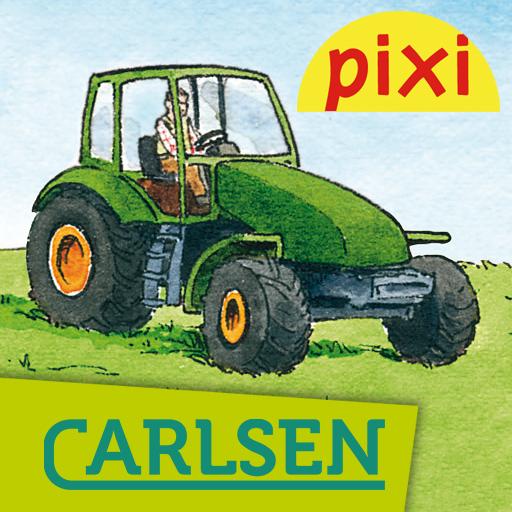
Pixi Buch „Auf dem Bauernhof"
Spiele auf dem PC mit BlueStacks - der Android-Gaming-Plattform, der über 500 Millionen Spieler vertrauen.
Seite geändert am: 24. Juni 2014
Play Pixi-Book “A Day on the Farm” on PC
The best-selling Pixi Book Series from Carlsen Publishing – over 15 million books sold annually – now also available as an App! Months in the Top Ten Book Apps list in Germany! Nominated for the AKEP (Best Performance in Electronic Publishing) Award!
NEW: English and German texts!!
BILINGUAL: German and English!!
-great fun reading and listening
-many funny animations
-witty sound effects
-captions can be switched on or off
-Picture Puzzle
-Pixi Hobby Tip!
-Pixi-App Bonus: an extra soundtrack for children and adults to record their own story!
Antonia lives with her family on a farm. One day her friend Lena visits her. She shows Lena all the animals that live on the farm: geese, chickens, cows, pigs, goats. Antonia and Lena also learn what farmers plant and harvest. At night they get to sleep in the hayloft! A wonderful farm adventure!
Spiele Pixi Buch „Auf dem Bauernhof" auf dem PC. Der Einstieg ist einfach.
-
Lade BlueStacks herunter und installiere es auf deinem PC
-
Schließe die Google-Anmeldung ab, um auf den Play Store zuzugreifen, oder mache es später
-
Suche in der Suchleiste oben rechts nach Pixi Buch „Auf dem Bauernhof"
-
Klicke hier, um Pixi Buch „Auf dem Bauernhof" aus den Suchergebnissen zu installieren
-
Schließe die Google-Anmeldung ab (wenn du Schritt 2 übersprungen hast), um Pixi Buch „Auf dem Bauernhof" zu installieren.
-
Klicke auf dem Startbildschirm auf das Pixi Buch „Auf dem Bauernhof" Symbol, um mit dem Spielen zu beginnen



