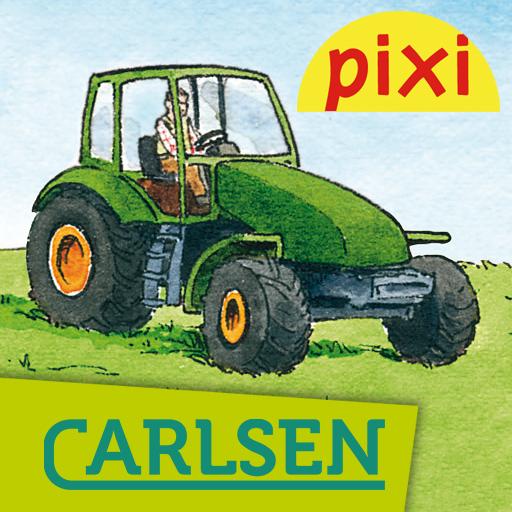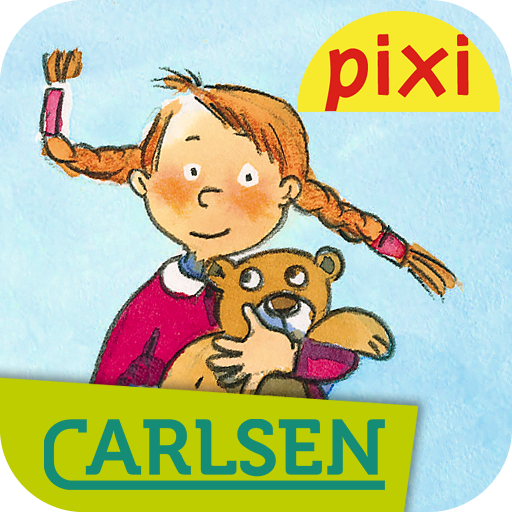
Pixi Milli schläft bei Ottokar
Spiele auf dem PC mit BlueStacks - der Android-Gaming-Plattform, der über 500 Millionen Spieler vertrauen.
Seite geändert am: 25. Juni 2014
Play Pixi-Book “Millie Sleeps Over” on PC
Winner of the MOMMY AWARD - Apps for Kids (www.netmoms.de)
Nominated for the AKEP (Best Performance in Electronic Publishing) AWARD
-great fun reading and listening
-funny animations and witty sound effects
-captions can be switched on or off
-picture puzzle
-Pixi hobby tip
-Pixi app bonus: an extra soundtrack for children and adults to record their own story!
Millie and Oscar know each other from kindergarten and are great friends. Tonight Millie gets to sleep over at Oscar’s house! Her mommy brings her over, with a toothbrush and pajamas and everything she needs. Oscar helps her pull out the sofa bed. Will Millie need her stuffed animals? A Go-To-Sleep App suitable for all little ones!
Spiele Pixi Milli schläft bei Ottokar auf dem PC. Der Einstieg ist einfach.
-
Lade BlueStacks herunter und installiere es auf deinem PC
-
Schließe die Google-Anmeldung ab, um auf den Play Store zuzugreifen, oder mache es später
-
Suche in der Suchleiste oben rechts nach Pixi Milli schläft bei Ottokar
-
Klicke hier, um Pixi Milli schläft bei Ottokar aus den Suchergebnissen zu installieren
-
Schließe die Google-Anmeldung ab (wenn du Schritt 2 übersprungen hast), um Pixi Milli schläft bei Ottokar zu installieren.
-
Klicke auf dem Startbildschirm auf das Pixi Milli schläft bei Ottokar Symbol, um mit dem Spielen zu beginnen