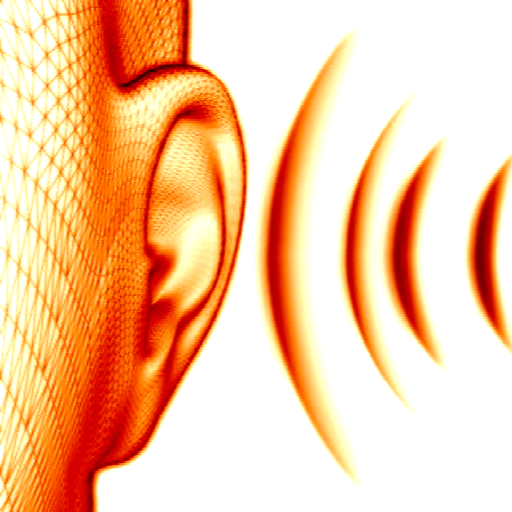Better Ears - Gehörbildung
Mainkan di PC dengan BlueStacks – platform Game-Game Android, dipercaya oleh lebih dari 500 juta gamer.
Halaman Dimodifikasi Aktif: 8 Juli 2019
Play Better Ears - Ear Training on PC
You decide how to train!
With »Better Ears« you can decide for yourself what your training routine should look like. There are no rules you have to follow, you decide when to start and how often to practice.
10 different exercises included
»Better Ears« includes 10 different exercises:
• Interval recognition
• Scale recognition
• Chord recognition
• Chord progressions
• Pitch recognition
• Melodic dictation
• Tempo recognition
• Key Signature recognition
• Interval music reading
• Scale music reading
• Chord music reading
• Melody music reading
Custom scales, chords and chord progressions
The new editor for Chords, Scales and Chord Progressions allows you to add your own items.
5 different instruments
Choose your training sound from five different instruments. Better Ears comes with Acoustic Grand piano, Bright Acoustic Piano, Electric Grand Piano, Nylon Acoustic Guitar and Steel Acoustic Guitar.
Keyboard and Fretboard
»Better Ears« comes with a virtual keyboard and virtual guitar fretboard. You can key notes on either.
Four preset levels
»Better Ears« ships with four preset levels:
• Beginner
• Easy
• Normal
• Professional
Unlimited custom levels
Additionally you can can create your own levels, letting you train to your own specific needs. Put yourself in "Training Camp" to learn church modes, or concentrate on those two pesky intervals that constantly cause you problems.
Sync all of your devices
With »Better Ears« you can keep your Mac and your iOS devices in sync. You can choose what to sync: Your own levels, your statistics, your settings or all of this.
MIDI Support
»Better Ears« supports routing sound through an external MIDI device, allowing you to use your existing MIDI master keyboard or sound module. You can even control »Better Ears« using a connected keyboard.
Statistics
For every exercise »Better Ears« knows all your current stats, including how often you have answered each question correctly or incorrectly.
Wikipedia integration
»Better Ears« shows the relevant Wikipedia article for the current exercise. If a relevant article is not available online, another topically-appropriate article will be shown instead.
Mainkan Better Ears - Gehörbildung di PC Mudah saja memulainya.
-
Unduh dan pasang BlueStacks di PC kamu
-
Selesaikan proses masuk Google untuk mengakses Playstore atau lakukan nanti
-
Cari Better Ears - Gehörbildung di bilah pencarian di pojok kanan atas
-
Klik untuk menginstal Better Ears - Gehörbildung dari hasil pencarian
-
Selesaikan proses masuk Google (jika kamu melewati langkah 2) untuk menginstal Better Ears - Gehörbildung
-
Klik ikon Better Ears - Gehörbildung di layar home untuk membuka gamenya