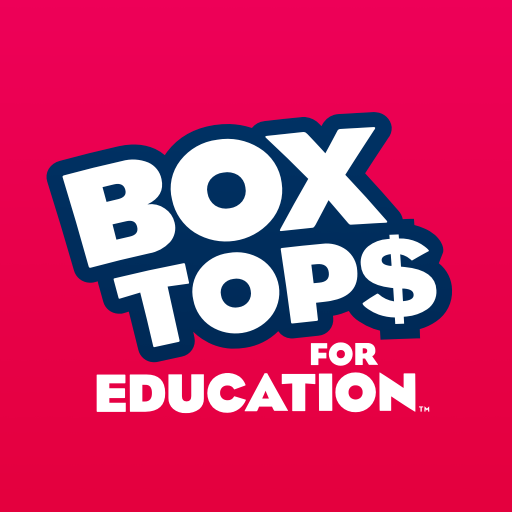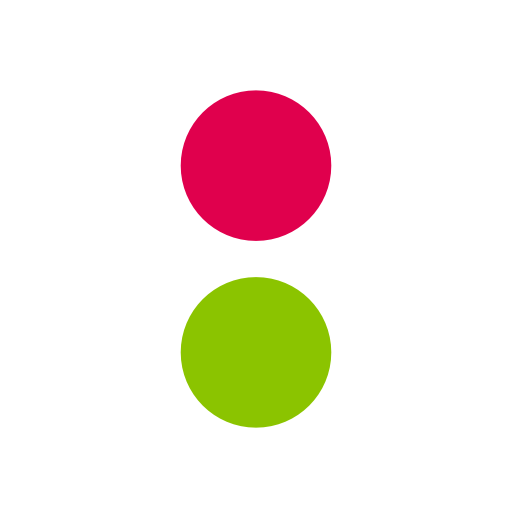ALDI USA
Play on PC with BlueStacks – the Android Gaming Platform, trusted by 500M+ gamers.
Page Modified on: December 5, 2019
Play ALDI USA on PC
Features:
* Weekly ALDI Finds Updates: With just one click you can get each week's ALDI Finds right at your fingertips.
* Create a Shopping List: Easily use our shopping list tool to create your list of must-have items.
* Store Locator: Find nearby ALDI stores from your current location – all with their address, directions, map and store hours.
* QR Code Reader: Use our QR Code Reader to view special content on some of your favorite items.
----
Permissions
* Network communication: This permission is used for the retrieval of the current Special Buys and the most recent store data. Information on the user is not transmitted, except for when using the e-mail reminder service. Please refer to our data protection policy for further information.
* Network communication: Before the most recent information is retrieved, a check will be carried out to determine whether a data connection is actually available. If this is not the case, a corresponding notification message will be displayed.
* System boot: Up until now, any reminders set via this app were deleted when rebooting the smartphone. This error did not affect e-mail reminders. With this new permission, the reminders will be reregistered in the system upon each reboot.
* Access to protected storage: This will enable the ALDI USA app to allow Google Maps to cache the map. The ALDI USA app will not directly access your external storage media.
* Approximate location: Using GPS requires a comparably high level of performance. Therefore, the ALDI USA app will initially try to determine your location for the Store Locator functionality by other means.
* Your location: The GPS location is required for the Store Locator functionality.
* Hardware controls (pictures/videos, vibration alarm, flash/light): The nearest stores can be displayed by means of augmented reality functionality. In addition, many of the QR codes printed on our product packages can be scanned via the “QR Code Reader.”
Play ALDI USA on PC. It’s easy to get started.
-
Download and install BlueStacks on your PC
-
Complete Google sign-in to access the Play Store, or do it later
-
Look for ALDI USA in the search bar at the top right corner
-
Click to install ALDI USA from the search results
-
Complete Google sign-in (if you skipped step 2) to install ALDI USA
-
Click the ALDI USA icon on the home screen to start playing