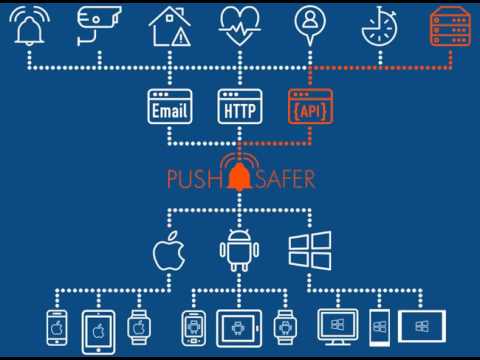Pushsafer
Mainkan di PC dengan BlueStacks – platform Game-Game Android, dipercaya oleh lebih dari 500 juta gamer.
Halaman Dimodifikasi Aktif: 19 Desember 2019
Play Pushsafer on PC
Send push-notifications to your devices by EMAIL, through a simple URL / LINK or with our different APIs.
Our software convert your request (send by eMail, URL, API call) and forwards it as a Push-Notification to your device.
Offers solutions for many case studies, for example: home automation alerts, ip camera motion detection, server monitoring, sheduled reminder and everything else you want to be reminded.
Send notifications to single devices or to device groups.
You can set up your notification by changing title, message, icon, icon-color, RGB LED-Color, sound, vibration, url, url title, time to live, priority, retry, expire, answer!
Optionally you can add a URL with title and 3 images to your message. This first image also displayed in the Push Notification.
Track locations with each received push-notification!
Callback-URL: receive a response with important information for further processing with each push notification or with each registered guest device. This is useful for e.g. to create automatisms!
We also provide many plugins for hard- and software and also a eMail and URL generator to make the setup fast and easy!
Visit https://www.pushsafer.com for more informations!
Test Pushsafer for free!
Mainkan Pushsafer di PC Mudah saja memulainya.
-
Unduh dan pasang BlueStacks di PC kamu
-
Selesaikan proses masuk Google untuk mengakses Playstore atau lakukan nanti
-
Cari Pushsafer di bilah pencarian di pojok kanan atas
-
Klik untuk menginstal Pushsafer dari hasil pencarian
-
Selesaikan proses masuk Google (jika kamu melewati langkah 2) untuk menginstal Pushsafer
-
Klik ikon Pushsafer di layar home untuk membuka gamenya