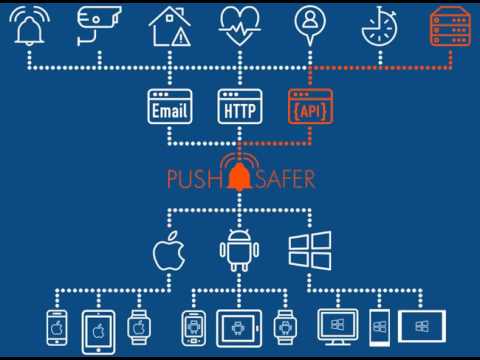Pushsafer
工具 | Appzer.de Kevin Siml
在電腦上使用BlueStacks –受到5億以上的遊戲玩家所信任的Android遊戲平台。
Play Pushsafer on PC
Pushsafer make it easy and safe to get push-notifications in real time on your Android or Windows mobile device, iPhone, iPad and Desktop!
Send push-notifications to your devices by EMAIL, through a simple URL / LINK or with our different APIs.
Our software convert your request (send by eMail, URL, API call) and forwards it as a Push-Notification to your device.
Offers solutions for many case studies, for example: home automation alerts, ip camera motion detection, server monitoring, sheduled reminder and everything else you want to be reminded.
Send notifications to single devices or to device groups.
You can set up your notification by changing title, message, icon, icon-color, RGB LED-Color, sound, vibration, url, url title, time to live, priority, retry, expire, answer!
Optionally you can add a URL with title and 3 images to your message. This first image also displayed in the Push Notification.
Track locations with each received push-notification!
Callback-URL: receive a response with important information for further processing with each push notification or with each registered guest device. This is useful for e.g. to create automatisms!
We also provide many plugins for hard- and software and also a eMail and URL generator to make the setup fast and easy!
Visit https://www.pushsafer.com for more informations!
Test Pushsafer for free!
Send push-notifications to your devices by EMAIL, through a simple URL / LINK or with our different APIs.
Our software convert your request (send by eMail, URL, API call) and forwards it as a Push-Notification to your device.
Offers solutions for many case studies, for example: home automation alerts, ip camera motion detection, server monitoring, sheduled reminder and everything else you want to be reminded.
Send notifications to single devices or to device groups.
You can set up your notification by changing title, message, icon, icon-color, RGB LED-Color, sound, vibration, url, url title, time to live, priority, retry, expire, answer!
Optionally you can add a URL with title and 3 images to your message. This first image also displayed in the Push Notification.
Track locations with each received push-notification!
Callback-URL: receive a response with important information for further processing with each push notification or with each registered guest device. This is useful for e.g. to create automatisms!
We also provide many plugins for hard- and software and also a eMail and URL generator to make the setup fast and easy!
Visit https://www.pushsafer.com for more informations!
Test Pushsafer for free!
在電腦上遊玩Pushsafer . 輕易上手.
-
在您的電腦上下載並安裝BlueStacks
-
完成Google登入後即可訪問Play商店,或等你需要訪問Play商店十再登入
-
在右上角的搜索欄中尋找 Pushsafer
-
點擊以從搜索結果中安裝 Pushsafer
-
完成Google登入(如果您跳過了步驟2),以安裝 Pushsafer
-
在首頁畫面中點擊 Pushsafer 圖標來啟動遊戲