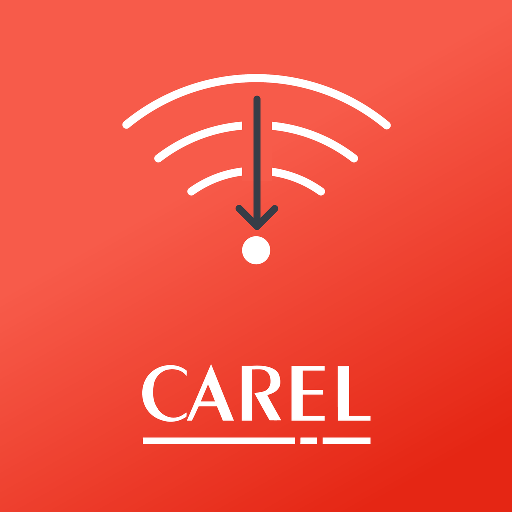kstools.com - Tools and more
Chơi trên PC với BlueStacks - Nền tảng chơi game Android, được hơn 500 triệu game thủ tin tưởng.
Trang đã được sửa đổi vào: 6 tháng 9, 2021
Play kstools.com - Tools and more on PC
The following features are included in this app:
Protractor
With this tool it is possible to easily and quickly measure tilt angle.
Level
It was programmed to weigh vertical, horizontal, or 45 ° angle surfaces.
Ruler
With this tool, it is possible to measure lengths easily.
Plump Line
Keep your iPhone upright to the desired object, the plumb line shows deviations in degrees on the X and Y axis.
Pocket lamp
With our flashlight you can’t only bring light into the darkness, but you can even Morse code distress signal SOS emergency.
Pocket calculator
Add, subtract, multiply, divide, calculate percents and much more - with our pocket calculator, no task remains unresolved.
Online-Shop
The extensive KS Tools online store offers them the opportunity to view our products from a wide range of detail.
Promotions
Here you can see the latest offers and promotions.
Toolchannel
With our wide variety of application videos you will be helped by the handling of our tools.
Barcode + QR Code Scanner
With our Scanners, barcodes and QR codes can be scanned. To have the ability to easily compare prices with the prices in our shop. When scanning QR codes read out the contents will be displayed. If this was clearly due to a link that will call up this directly.
Decibel measurement device
With this device you can perform decibel measurement.
Find a dealer
With this function you can display your next KS Tools dealer
Please feel free to visit us on our website www.kstools.com to get more information about us and our tools, there are catalogues and brochures available for viewing and download.
Chơi kstools.com - Tools and more trên PC. Rất dễ để bắt đầu
-
Tải và cài đặt BlueStacks trên máy của bạn
-
Hoàn tất đăng nhập vào Google để đến PlayStore, hoặc thực hiện sau
-
Tìm kstools.com - Tools and more trên thanh tìm kiếm ở góc phải màn hình
-
Nhấn vào để cài đặt kstools.com - Tools and more trong danh sách kết quả tìm kiếm
-
Hoàn tất đăng nhập Google (nếu bạn chưa làm bước 2) để cài đặt kstools.com - Tools and more
-
Nhấn vào icon kstools.com - Tools and more tại màn hình chính để bắt đầu chơi