
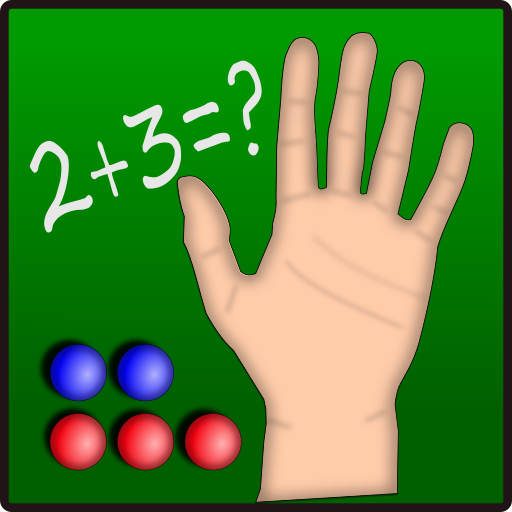
Rechnen für Erstklässler
Gioca su PC con BlueStacks: la piattaforma di gioco Android, considerata affidabile da oltre 500 milioni di giocatori.
Pagina modificata il: 25 ottobre 2018
Play Math for 1st Graders on PC
The abacus appears after a short time or can be shown by just tap it.
A series of tasks is made up of 10 individual tasks. The progress is shown in the form of the asterisks.
A quick fix will be rewarded with golden stars. The kids quickly develop the ambition to collect 10 golden stars.
The task are divided into types. First, calculate to 10 then to 20, add and subtract. For advanced students there are tasks in the form 5 +? = 7.
I first wrote the app for my own children. In order to avoid the frustrations the children should already be able to master the calculation themselves. So the mathematical symbols (+ - =) must be known. The app should be introduced and used together with parents. Please try out the app first.
This small app has no ads and does not need any additional rights
Gioca Rechnen für Erstklässler su PC. È facile iniziare.
-
Scarica e installa BlueStacks sul tuo PC
-
Completa l'accesso a Google per accedere al Play Store o eseguilo in un secondo momento
-
Cerca Rechnen für Erstklässler nella barra di ricerca nell'angolo in alto a destra
-
Fai clic per installare Rechnen für Erstklässler dai risultati della ricerca
-
Completa l'accesso a Google (se hai saltato il passaggio 2) per installare Rechnen für Erstklässler
-
Fai clic sull'icona Rechnen für Erstklässler nella schermata principale per iniziare a giocare



