
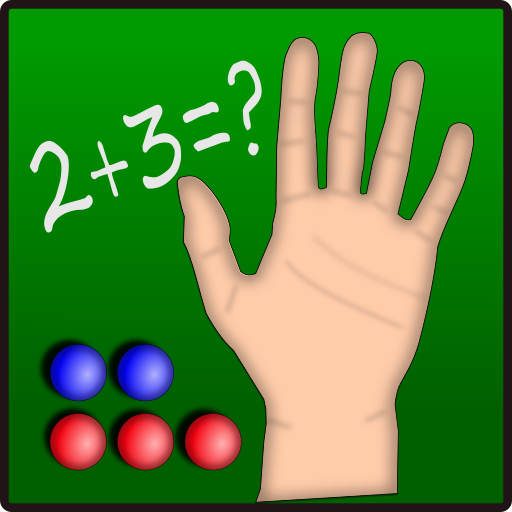
Rechnen für Erstklässler
500M + oyuncunun güvendiği Android Oyun Platformu, BlueStacks ile PC'de oynayın.
Sayfa Değiştirilme tarihi: 25 Ekim 2018
Play Math for 1st Graders on PC
The abacus appears after a short time or can be shown by just tap it.
A series of tasks is made up of 10 individual tasks. The progress is shown in the form of the asterisks.
A quick fix will be rewarded with golden stars. The kids quickly develop the ambition to collect 10 golden stars.
The task are divided into types. First, calculate to 10 then to 20, add and subtract. For advanced students there are tasks in the form 5 +? = 7.
I first wrote the app for my own children. In order to avoid the frustrations the children should already be able to master the calculation themselves. So the mathematical symbols (+ - =) must be known. The app should be introduced and used together with parents. Please try out the app first.
This small app has no ads and does not need any additional rights
Rechnen für Erstklässler oyununu PC'de oyna. Başlamak çok kolay.
-
BlueStacks'i PC'nize İndirin ve Yükleyin
-
Play Store'a erişmek için Google girişi yapın ya da daha sonraya bırakın.
-
Sağ üst köşeye Rechnen für Erstklässler yazarak arayın.
-
Rechnen für Erstklässler uygulamasını arama sonuçlarından indirmek için tıklayın.
-
(iEğer Adım 2'yi atladıysanız) Rechnen für Erstklässler uygulamasını yüklemek için Google'a giriş yapın.
-
Oynatmaya başlatmak için ekrandaki Rechnen für Erstklässler ikonuna tıklayın.



