
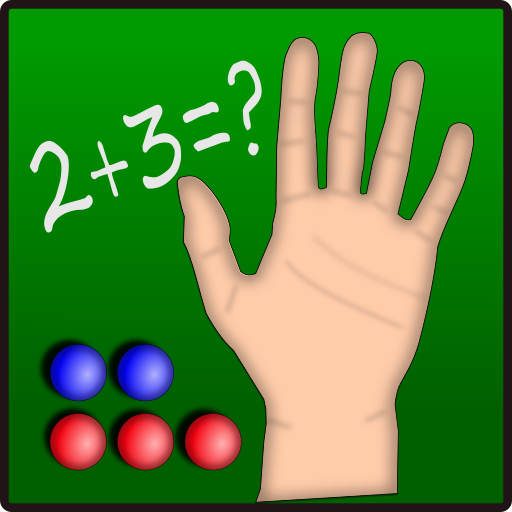
Rechnen für Erstklässler
Educational | Ludante MJ
在電腦上使用BlueStacks –受到5億以上的遊戲玩家所信任的Android遊戲平台。
Play Math for 1st Graders on PC
The special feature of the app is the simultaneous display of the task on the abacus. The red and blue dots illustrate the task. A child will first count the points. The points are built in 10 and 5 blocks. This promotes understanding of the decimal system.
The abacus appears after a short time or can be shown by just tap it.
A series of tasks is made up of 10 individual tasks. The progress is shown in the form of the asterisks.
A quick fix will be rewarded with golden stars. The kids quickly develop the ambition to collect 10 golden stars.
The task are divided into types. First, calculate to 10 then to 20, add and subtract. For advanced students there are tasks in the form 5 +? = 7.
I first wrote the app for my own children. In order to avoid the frustrations the children should already be able to master the calculation themselves. So the mathematical symbols (+ - =) must be known. The app should be introduced and used together with parents. Please try out the app first.
This small app has no ads and does not need any additional rights
The abacus appears after a short time or can be shown by just tap it.
A series of tasks is made up of 10 individual tasks. The progress is shown in the form of the asterisks.
A quick fix will be rewarded with golden stars. The kids quickly develop the ambition to collect 10 golden stars.
The task are divided into types. First, calculate to 10 then to 20, add and subtract. For advanced students there are tasks in the form 5 +? = 7.
I first wrote the app for my own children. In order to avoid the frustrations the children should already be able to master the calculation themselves. So the mathematical symbols (+ - =) must be known. The app should be introduced and used together with parents. Please try out the app first.
This small app has no ads and does not need any additional rights
在電腦上遊玩Rechnen für Erstklässler . 輕易上手.
-
在您的電腦上下載並安裝BlueStacks
-
完成Google登入後即可訪問Play商店,或等你需要訪問Play商店十再登入
-
在右上角的搜索欄中尋找 Rechnen für Erstklässler
-
點擊以從搜索結果中安裝 Rechnen für Erstklässler
-
完成Google登入(如果您跳過了步驟2),以安裝 Rechnen für Erstklässler
-
在首頁畫面中點擊 Rechnen für Erstklässler 圖標來啟動遊戲



