
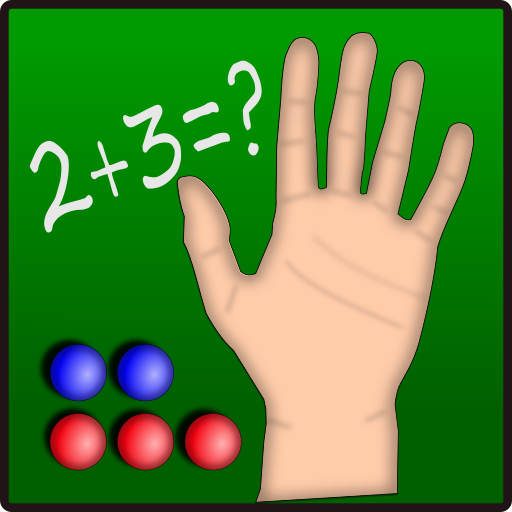
Rechnen für Erstklässler
Chơi trên PC với BlueStacks - Nền tảng chơi game Android, được hơn 500 triệu game thủ tin tưởng.
Trang đã được sửa đổi vào: 25 tháng 10, 2018
Play Math for 1st Graders on PC
The abacus appears after a short time or can be shown by just tap it.
A series of tasks is made up of 10 individual tasks. The progress is shown in the form of the asterisks.
A quick fix will be rewarded with golden stars. The kids quickly develop the ambition to collect 10 golden stars.
The task are divided into types. First, calculate to 10 then to 20, add and subtract. For advanced students there are tasks in the form 5 +? = 7.
I first wrote the app for my own children. In order to avoid the frustrations the children should already be able to master the calculation themselves. So the mathematical symbols (+ - =) must be known. The app should be introduced and used together with parents. Please try out the app first.
This small app has no ads and does not need any additional rights
Chơi Rechnen für Erstklässler trên PC. Rất dễ để bắt đầu
-
Tải và cài đặt BlueStacks trên máy của bạn
-
Hoàn tất đăng nhập vào Google để đến PlayStore, hoặc thực hiện sau
-
Tìm Rechnen für Erstklässler trên thanh tìm kiếm ở góc phải màn hình
-
Nhấn vào để cài đặt Rechnen für Erstklässler trong danh sách kết quả tìm kiếm
-
Hoàn tất đăng nhập Google (nếu bạn chưa làm bước 2) để cài đặt Rechnen für Erstklässler
-
Nhấn vào icon Rechnen für Erstklässler tại màn hình chính để bắt đầu chơi



