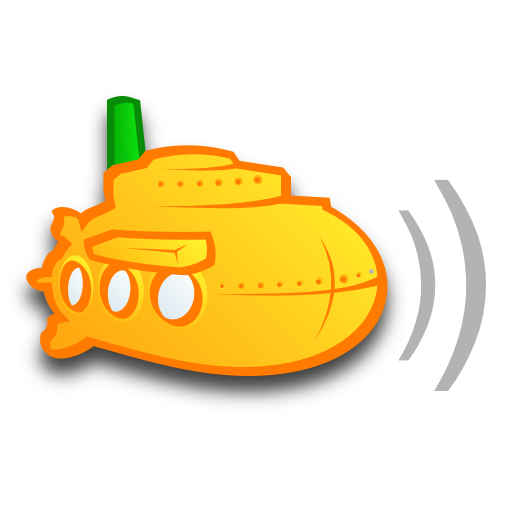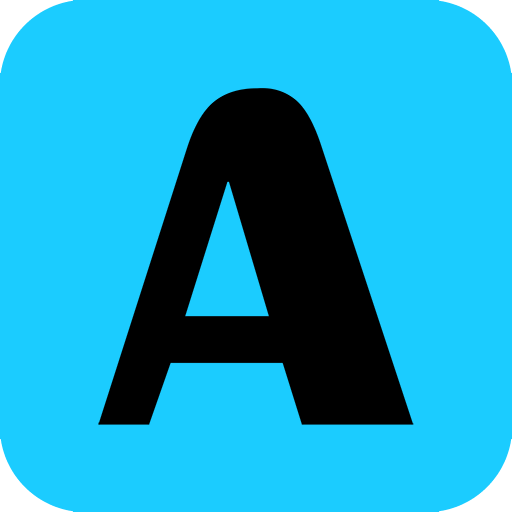
Audionet Music Manager
Juega en PC con BlueStacks: la plataforma de juegos Android, en la que confían más de 500 millones de jugadores.
Página modificada el: 1 de agosto de 2019
Play Audionet Music Manager on PC
The Audionet Music Manager offers a unique range of functions for easy operation and maximum comfort.
Created by Audionet for all lovers of perfect music enjoyment.
What’s special?
Search: by tap and type
Bookmarking: by tap and type
Volume control: on demand, control by rotary touch and pinch
Multi renderer and server capable: controls all UPnP playback devices (renderer) and servers, via dynamic menus selection
Multi playback: simultaneous playback of various playlists for different renderers
Mute: by double tap
Selective mute: by call
Input selection: by dynamic menu and tap, for Audionet systems only
On/off: by tap, for Audionet systems only
Navigation: by horizontally and vertically swipe
Skip forward and back: by horizontally swipe
Android 2.2 is required. We recommend Android 3.0 and higher. In older versions of Android, it may very occasionally come to Wi-Fi connection problems.
Try the free trial version first and convince yourself of the Audionet Music Manager’s performance.
The Audionet team hopes you enjoy and look forward to all constructive comments and suggestions.
Juega Audionet Music Manager en la PC. Es fácil comenzar.
-
Descargue e instale BlueStacks en su PC
-
Complete el inicio de sesión de Google para acceder a Play Store, o hágalo más tarde
-
Busque Audionet Music Manager en la barra de búsqueda en la esquina superior derecha
-
Haga clic para instalar Audionet Music Manager desde los resultados de búsqueda
-
Complete el inicio de sesión de Google (si omitió el paso 2) para instalar Audionet Music Manager
-
Haz clic en el ícono Audionet Music Manager en la pantalla de inicio para comenzar a jugar