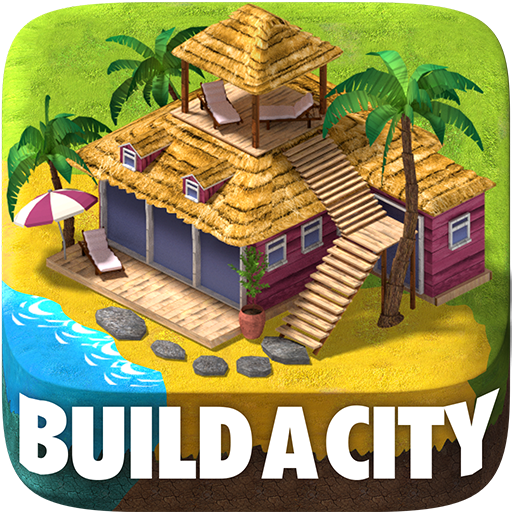Tiny Landlord: Idle City Sim
Play on PC with BlueStacks – the Android Gaming Platform, trusted by 500M+ gamers.
Page Modified on: Jul 27, 2022
Play Tiny Landlord on PC or Mac
Tiny Landlord is a simulation game developed by Playcade Interactive. BlueStacks app player is the best platform to play this Android game on your PC or Mac for an immersive gaming experience.
Are you ready to become a landlord? Playcade Interactive welcomes you to their town-building simulation game that offers you a chance to become the landlord and mayor of your citizens. Tiny Landlord offers you an opportunity to build your city, unlock facilities, upgrade the area, and manage the fast-growing economy of the town.
As the landlord and owner of this new city, your job is to turn your town into a large wealth-driven tycoon homeland. Turn your city into the most special place in the world to attract more citizens and get loved.
This game isn’t only about constructing large buildings and roads; your other primary task is to ensure that all your citizens are happy and love your presence. Upgrade citizen’s houses and other commercial areas to increase their happiness and love for you.
Tiny Landlord allows you to explore and learn the different techniques needed to construct buildings and upgrade different locations. You can view your inventory to include buildings, commercial shops, and houses on the land.
Play Tiny Landlord: Idle City Sim on PC. It’s easy to get started.
-
Download and install BlueStacks on your PC
-
Complete Google sign-in to access the Play Store, or do it later
-
Look for Tiny Landlord: Idle City Sim in the search bar at the top right corner
-
Click to install Tiny Landlord: Idle City Sim from the search results
-
Complete Google sign-in (if you skipped step 2) to install Tiny Landlord: Idle City Sim
-
Click the Tiny Landlord: Idle City Sim icon on the home screen to start playing