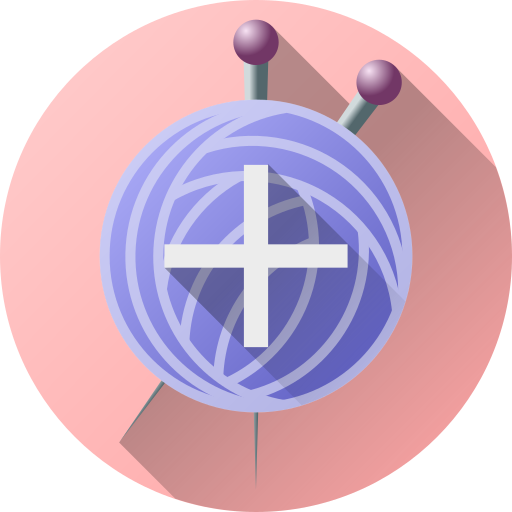Conligata - Knit Designer
Play on PC with BlueStacks – the Android Gaming Platform, trusted by 500M+ gamers.
Page Modified on: March 26, 2022
Play Conligata - Knit Designer on PC
• Than you can put your charts and photos into knitting patterns.
• The result can be exported as a PDF document for future use.
• Plan and manage your handicrafts.
• Manage your work materials and include them in the planning of your handicrafts.
• Full support for symbols from „Craft Yarn Council“.
http://www.craftyarncouncil.com/
Permissions
The app does not read or collect any personal data or any other data. Linking to the Google account is only necessary for in-app purchases. This is the official and Google-specified way for in-app purchases. This means that all personal data remain with the payment provider and need not be transferred to the app provider.
• In-app purchases: In-app purchases use Google's payment service provider. Only started by user action and carried out with user approval.
• Photos/Media/Files: For adding existing images to projects, creating PDF exports of data and backing up your data.
• Storage: For saving knitting charts, knitting patterns, pictures and backups.
• Camera: For taking pictures of your knitting works.
• control vibration: For feedback when drawing the knitting charts.
• prevent device from sleeping: The sleep state is temporarily deactivated when saving and loading the data.
• receive data from Internet and view network connections: To save backups to Google Drive.
• Broadcast data messages to apps: In the near future, projects can be synchronized between different devices and can be transmitted electronically.
Crash reports
The app offers the possibility to send automatic error reports. No personal data is transmitted, only the call sequence of functions that led to the error. This option requires the express consent of the user and can be changed at any time in the settings.
Play Conligata - Knit Designer on PC. It’s easy to get started.
-
Download and install BlueStacks on your PC
-
Complete Google sign-in to access the Play Store, or do it later
-
Look for Conligata - Knit Designer in the search bar at the top right corner
-
Click to install Conligata - Knit Designer from the search results
-
Complete Google sign-in (if you skipped step 2) to install Conligata - Knit Designer
-
Click the Conligata - Knit Designer icon on the home screen to start playing