
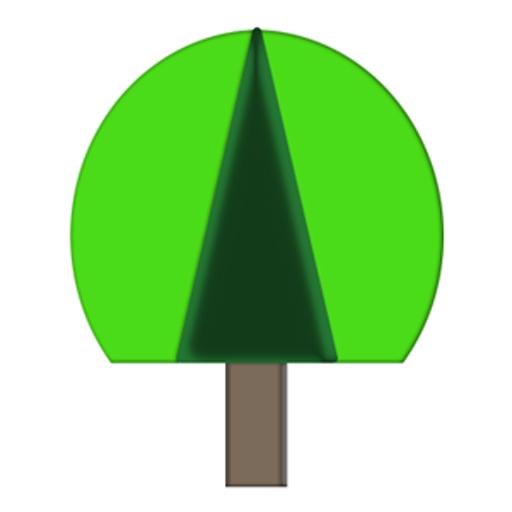
Baumportal Baumbestimmung
Spiele auf dem PC mit BlueStacks - der Android-Gaming-Plattform, der über 500 Millionen Spieler vertrauen.
Seite geändert am: 15. Dezember 2013
Play Tree Identification on PC
baumportal - the tree app from the expert
This app helps in identification of trees.
Forest trees, park trees, street trees and conifers are quickly identified with the help of this app.
The app is suitable for professionals in trees as well as a learning aid for nature lovers or students.
The search criteria: tree names, tree leaves, tree fruit, winter characteristics or needle position are imaged and sorted so the correct tree is found quickly.
For every tree there is a profile listed with the most important information with up to six high-quality photos.
The baumportal - app is intuitive to handle.
Tree name: the name of the trees are sorted by the common name. The botanical name stands behind. For each Tree there is a tree fact sheet with description and up to six images.
Determination aids:
1st Tree Leaves: The most frequent method used for the determination of trees is the determination of tree leaves. Especially in autumn when the leaves fall this tool is very useful. All tree leaves are shot so that you can compare them very well. All photographs were taken and processed from tree portal employees.
2nd Tree Fruit: The seeds of the trees can have very intriguing shapes and colors. Those who are curious will be able to assign the correct fruit of the tree.
3rd Winter characteristics: The tree-determination in the winter requires some practice. However, trees are easy to identify in winter either of the bud (size, position, color) or by the remains of leaf or fruit stands. Significant images support the determination.
4th Conifers can be well determined by the needle. Those who look closely will quickly identify the right conifer.
Have fun with the determination of trees with the app from baumportal.de / treetrees.com.
The tree determination app made by an expert.
Spiele Baumportal Baumbestimmung auf dem PC. Der Einstieg ist einfach.
-
Lade BlueStacks herunter und installiere es auf deinem PC
-
Schließe die Google-Anmeldung ab, um auf den Play Store zuzugreifen, oder mache es später
-
Suche in der Suchleiste oben rechts nach Baumportal Baumbestimmung
-
Klicke hier, um Baumportal Baumbestimmung aus den Suchergebnissen zu installieren
-
Schließe die Google-Anmeldung ab (wenn du Schritt 2 übersprungen hast), um Baumportal Baumbestimmung zu installieren.
-
Klicke auf dem Startbildschirm auf das Baumportal Baumbestimmung Symbol, um mit dem Spielen zu beginnen




