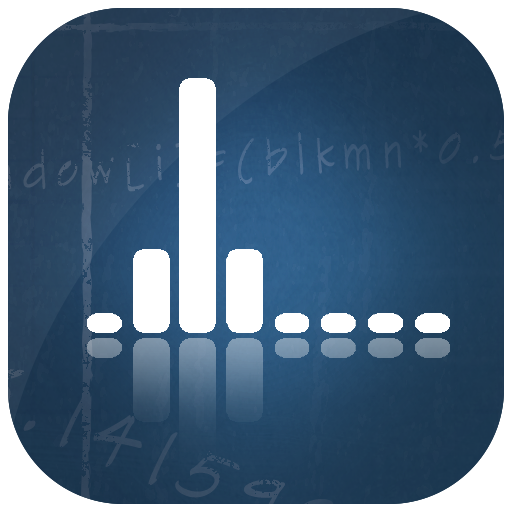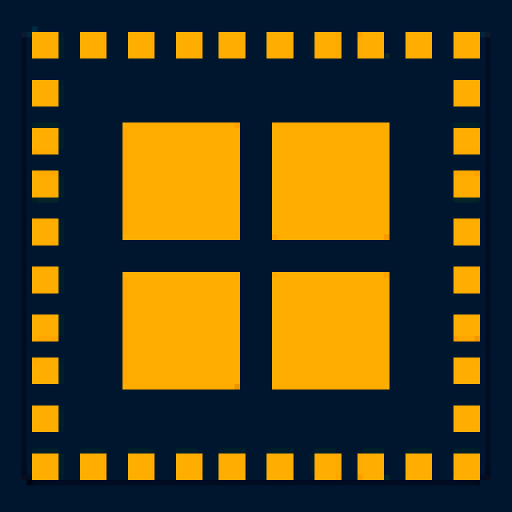
METAControl
Jogue no PC com BlueStacks - A Plataforma de Jogos Android, confiada por mais de 500 milhões de jogadores.
Página modificada em: 7 de outubro de 2016
Play METAControl on PC
Supported devices: ATEM Television Studio, ATEM 1 M/E, ATEM 2 M/E and Production Studio 4K.
Requirements: Minimum software version 4.2 (Firmware 2.12)
Features:
- All buttons are fully configurable with a long press:
- phones: 14 buttons, 21 buttons optional on high resolution devices
- tablets smaller than 10": 21 buttons, 28 buttons optional on high resolution devices
- tablets with 10" and more: 40 buttons
- phones: 14 buttons, 21 buttons optional on high resolution devices
METAControl requests these permissions:
- 'full network access' is needed to communicate with the switcher via network.
- 'view network connections' is needed to find out if the device is currently connected to any network.
- 'modify or delete the contents of your USB storage' is currently unused but will provide a way to store, import and export settings and macros.
- 'modify system settings' is being used to control the WiFi power saving function. In order to properly receive UDP packets in real time which is necessary for the ATEM protocol.
- 'prevent device from sleeping' allows the App to keep the screen on.
- 'control vibration' enables haptic feedback when touching buttons on the screen.
Privacy:
This App does NOT access, store nor transmit any personal information. This App does NOT make use of any advertisement frameworks nor user trackers.
Development:
The developer of this App is not related to Blackmagic Design. This App is a spare time project and comes without any warranty. If you want to take part in beta testing please visit the corresponding G+ community: https://plus.google.com/communities/117221306286394065935
Please make sure to load the latest official software on the ATEM device (current version is 6.4) as previous versions could lead to serious stability issues of your ATEM device! The support page can be found here: http://www.blackmagicdesign.com/support
Jogue METAControl no PC. É fácil começar.
-
Baixe e instale o BlueStacks no seu PC
-
Conclua o login do Google para acessar a Play Store ou faça isso mais tarde
-
Procure por METAControl na barra de pesquisa no canto superior direito
-
Clique para instalar METAControl a partir dos resultados da pesquisa
-
Conclua o login do Google (caso você pulou a etapa 2) para instalar o METAControl
-
Clique no ícone do METAControl na tela inicial para começar a jogar