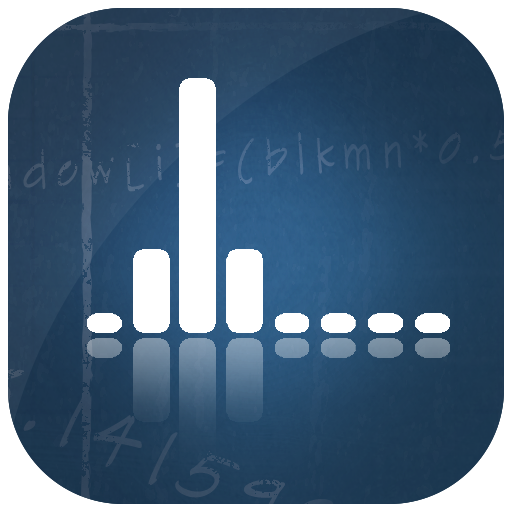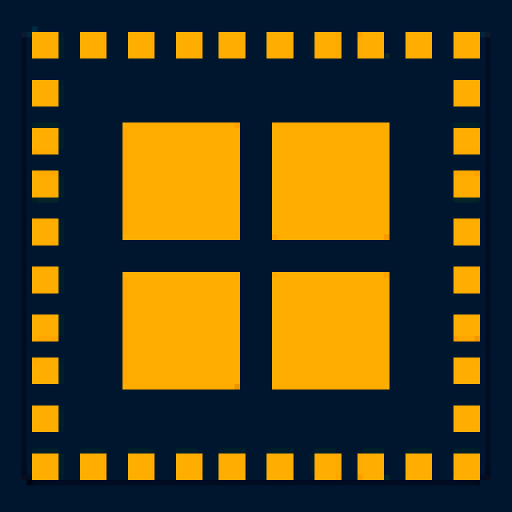
METAControl
Chơi trên PC với BlueStacks - Nền tảng chơi game Android, được hơn 500 triệu game thủ tin tưởng.
Trang đã được sửa đổi vào: 7 tháng 10, 2016
Play METAControl on PC
Supported devices: ATEM Television Studio, ATEM 1 M/E, ATEM 2 M/E and Production Studio 4K.
Requirements: Minimum software version 4.2 (Firmware 2.12)
Features:
- All buttons are fully configurable with a long press:
- phones: 14 buttons, 21 buttons optional on high resolution devices
- tablets smaller than 10": 21 buttons, 28 buttons optional on high resolution devices
- tablets with 10" and more: 40 buttons
- phones: 14 buttons, 21 buttons optional on high resolution devices
METAControl requests these permissions:
- 'full network access' is needed to communicate with the switcher via network.
- 'view network connections' is needed to find out if the device is currently connected to any network.
- 'modify or delete the contents of your USB storage' is currently unused but will provide a way to store, import and export settings and macros.
- 'modify system settings' is being used to control the WiFi power saving function. In order to properly receive UDP packets in real time which is necessary for the ATEM protocol.
- 'prevent device from sleeping' allows the App to keep the screen on.
- 'control vibration' enables haptic feedback when touching buttons on the screen.
Privacy:
This App does NOT access, store nor transmit any personal information. This App does NOT make use of any advertisement frameworks nor user trackers.
Development:
The developer of this App is not related to Blackmagic Design. This App is a spare time project and comes without any warranty. If you want to take part in beta testing please visit the corresponding G+ community: https://plus.google.com/communities/117221306286394065935
Please make sure to load the latest official software on the ATEM device (current version is 6.4) as previous versions could lead to serious stability issues of your ATEM device! The support page can be found here: http://www.blackmagicdesign.com/support
Chơi METAControl trên PC. Rất dễ để bắt đầu
-
Tải và cài đặt BlueStacks trên máy của bạn
-
Hoàn tất đăng nhập vào Google để đến PlayStore, hoặc thực hiện sau
-
Tìm METAControl trên thanh tìm kiếm ở góc phải màn hình
-
Nhấn vào để cài đặt METAControl trong danh sách kết quả tìm kiếm
-
Hoàn tất đăng nhập Google (nếu bạn chưa làm bước 2) để cài đặt METAControl
-
Nhấn vào icon METAControl tại màn hình chính để bắt đầu chơi