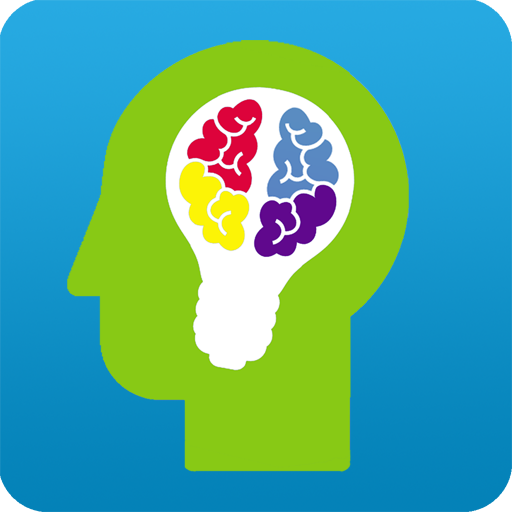DocLexi: Lesen & Buchstabieren
Spiele auf dem PC mit BlueStacks - der Android-Gaming-Plattform, der über 500 Millionen Spieler vertrauen.
Seite geändert am: 18. Dezember 2019
Play DocLexi: Learn to Read & Spell on PC
For the professionals amongst you, the program utilises visual scanning and tracking, visual spatial, recall, sequencing, phonological processing and phonics (encoding and decoding).
DocLexi™ is built based on proven therapeutic concepts and delivers a comprehensive software to improve children’s spelling, reading, and writing skills. It was developed by dyslexia specialists based on their extensive experience and continuously tested with children during development. There is a consumer version available for children and their parents, as well as a professional version for specialists, therapists, and teachers. The professional version provides for a seamless integration with a therapist by allowing them to customize the app to meets the child's needs and track progress by logging into the administration tool in their browser.
The DocLexi™ team developed a machine that helped children learn to read, spell, & write. The Outer Space Mixer Monsters stole the machine, broke it apart and hid the pieces all over the world. The DocLexi™ Team is traveling and completing tasks to find the parts to the machine. On all your missions, you are accompanied by DocLexi™ and his friends. In each game, you can also earn coins to customize your own avatar friend, give him a name and change his looks and outfits. It's seriously fun!
The free version of DocLexi™ offers access to all exercises and functionality for a trial period of 4 days. The In-App Purchase of the auto-renewing Premium subscription allows that access for 1 month or 1 year, as per the membership selected.
• Auto-renewable subscription
• Your subscription will be charged to your Google Play account at confirmation of purchase and will automatically renew (at the duration selected) unless auto-renew is turned off at least 24 hours before the end of the current period.
• Current subscription may not be cancelled during the active subscription period; however, you can manage your subscription and/or turn off auto-renewal by visiting your My Apps screen in the Play Store app after purchase.
• Terms of Service and Privacy Policy: http://www.bbg-entertainment.com/bbg-apps-terms-of-service-and-privacy-policy
DocLexi™ covers a broad array of skills to help children learn reading and writing, that covers the following areas:
Sequencing tasks (letters and numbers)
Identifying letters and numbers
Syllables (number of syllables creating a word)
Find words (by sound or picture)
Build words (with individual letters)
SEQUENCING
Putting letters and numbers in the correct order
A1) Numbers: sequence the numbers 1 through 20
A2) ABC Upper Case: sequence A through Z
A3) abc Lower Case: sequence a through z
LETTERS AND NUMBERS
Identifying letters and numbers
B1) Find letter by it's Name: a to z in random order (lower case)
B2) Find letter by it's Sound: a to z (lower case)
B3) Find Letter by Name: Mixed in with similar shaped letters
B4) Find all the "same" #'s
B5) Find #'s one at a time randomly. Find "1". Find "8". Find "3". (1-20)
SYLLABLES
Syllables (number of syllables creating a word)
C1) Tap Out # sounds/beats heard
C2) Words built from 1 syllable to 4 syllables.
C3) Words built from 1 syllable to 4 syllables - click on correct number
C4) Words built from 1 syllable to 4 syllables - click on picture
FIND WORDS
Find words (by sound or picture)
D1) Find picture of word by sound
D2) Find a written word by sound
BUILD WORDS
Build words (with individual letters)
Word Building Machine
DocLexi™ is a trademark of BBG Entertainment GmbH registered in the EU and other countries.
Spiele DocLexi: Lesen & Buchstabieren auf dem PC. Der Einstieg ist einfach.
-
Lade BlueStacks herunter und installiere es auf deinem PC
-
Schließe die Google-Anmeldung ab, um auf den Play Store zuzugreifen, oder mache es später
-
Suche in der Suchleiste oben rechts nach DocLexi: Lesen & Buchstabieren
-
Klicke hier, um DocLexi: Lesen & Buchstabieren aus den Suchergebnissen zu installieren
-
Schließe die Google-Anmeldung ab (wenn du Schritt 2 übersprungen hast), um DocLexi: Lesen & Buchstabieren zu installieren.
-
Klicke auf dem Startbildschirm auf das DocLexi: Lesen & Buchstabieren Symbol, um mit dem Spielen zu beginnen